Unit 3: What to Look for When Choosing Your Platform
Introduction:
We previously discussed a number of blogging platforms at your disposal when deciding to start a blog. In order to know which platform to choose, you will find it worthwhile to spend a little time assessing your needs and expertise. This will save you potentially tedious content migrating later. If your blog eventually becomes large and successful, it might be too difficult a task to have to migrate its content later to a more robust platform. Let's consider a few of the ones we talked about.
Wix
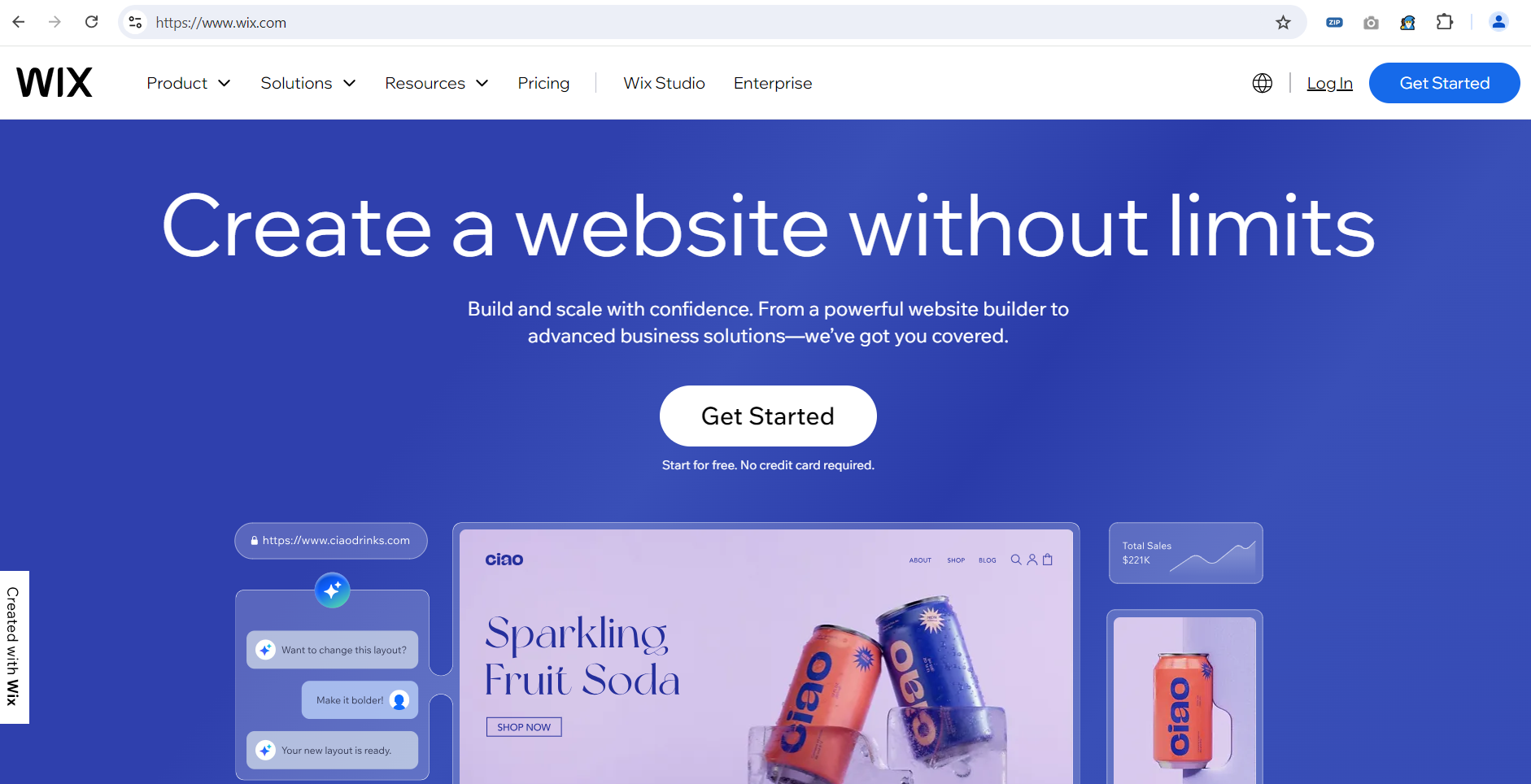
Wix is a blogging platform to create stunning websites. With easy to use (drag and drop) templates and free hosting, it is a great option to create a new blog. It is user-friendly, but it may take beginners a while to grasp all it has to offer.
Square Space
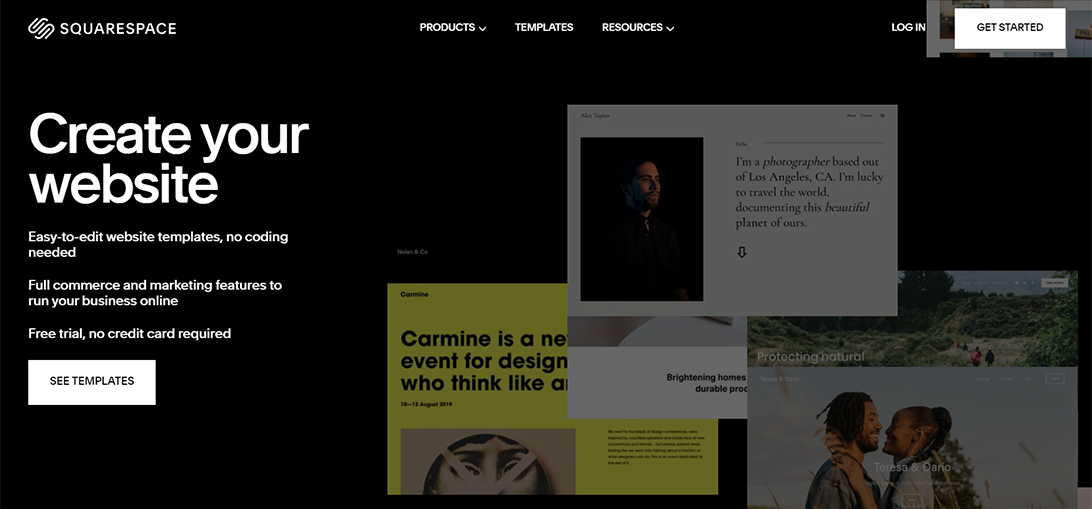
Square Space is an all-in-one blogging platform for building beautiful websites. It provides pre-built templates with drag-and-drop elements for ease and quick development of websites.
Weebly
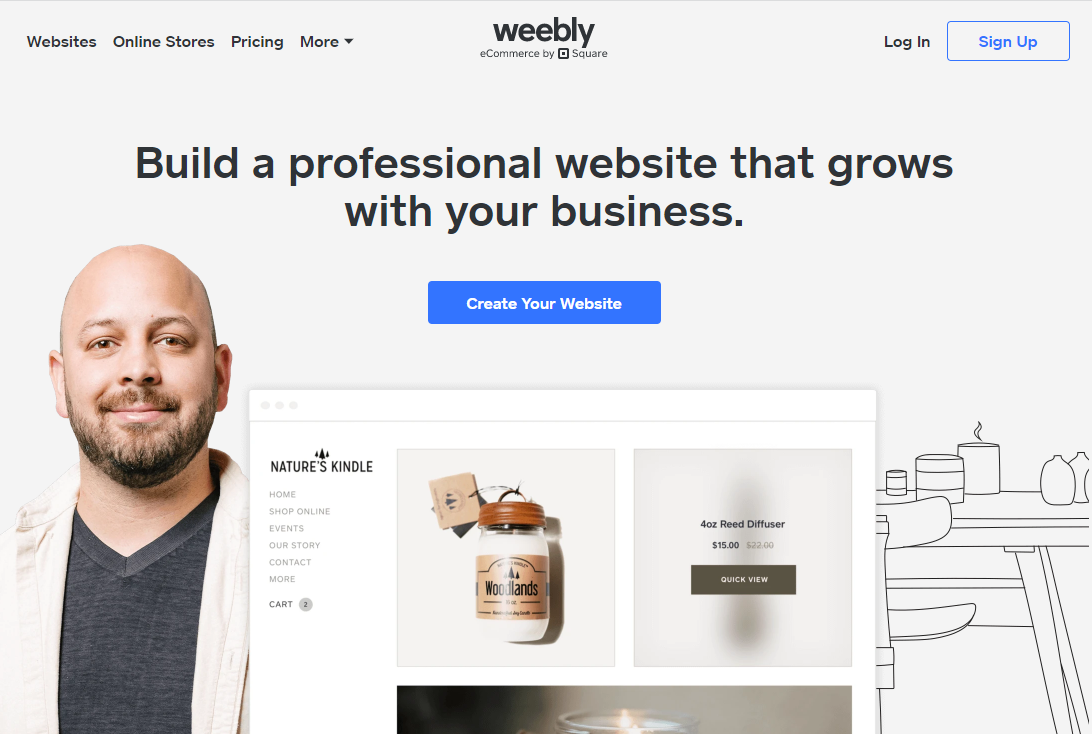
Weebly offers impressive and professional themes tailored to different needs such as blogging, events, portfolios, and online stores. With an easy to use editor, it includes SEO tools, a sitemap, meta descriptions, and alt tags, all of which are focused on increasing traffic to your website.
Tumblr
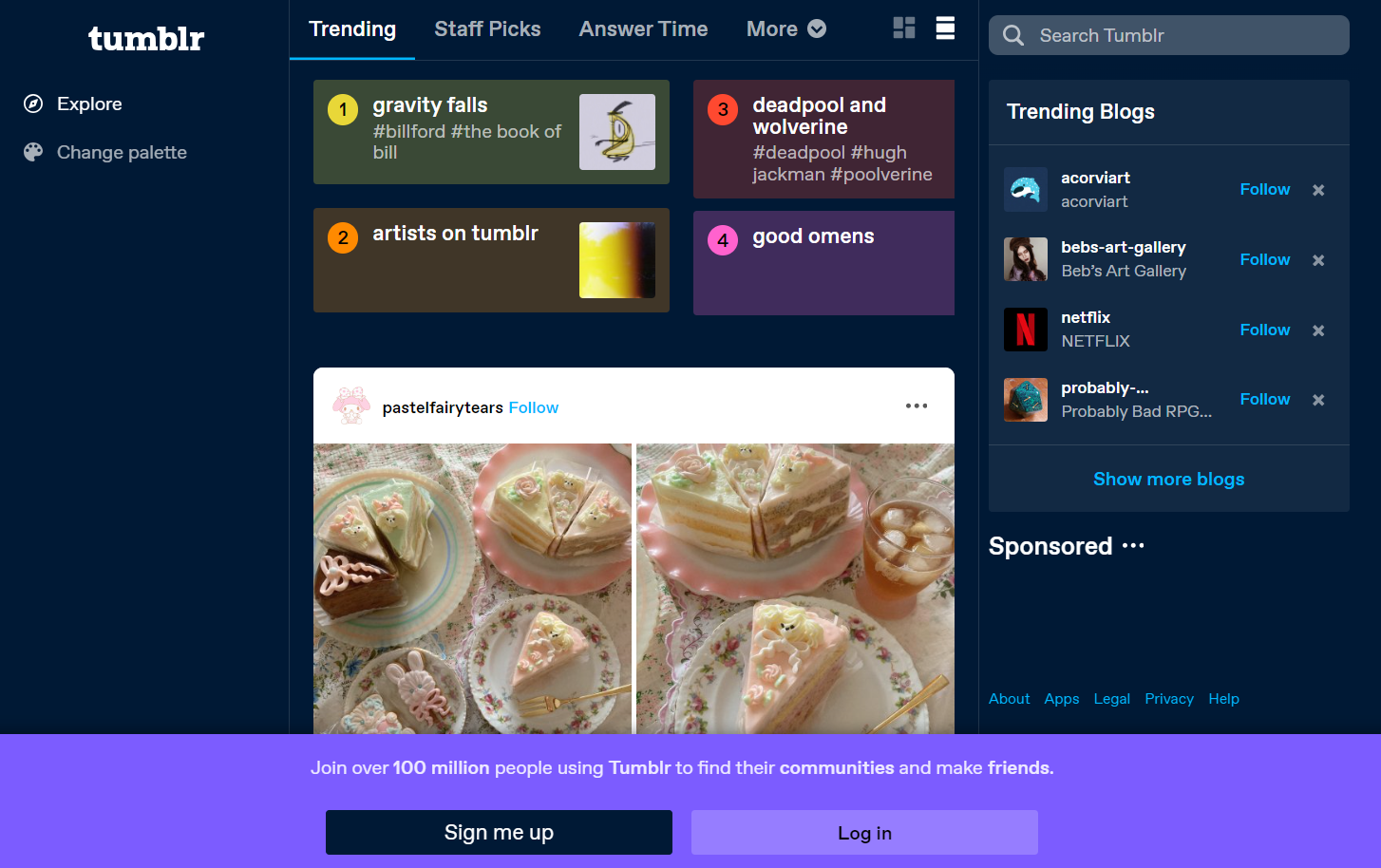
Of the blogging platforms we will look at, Tumblr would be regarded as the simplest type of blog. It is simple to sign up, keep, maintain, design, etc. Tumblr should not be regarded as a blog to develop any serious type of brand. On the other hand, it is quite handy for personal blogging or for publishing articles to produce backlinks to your business blog.
Blogger
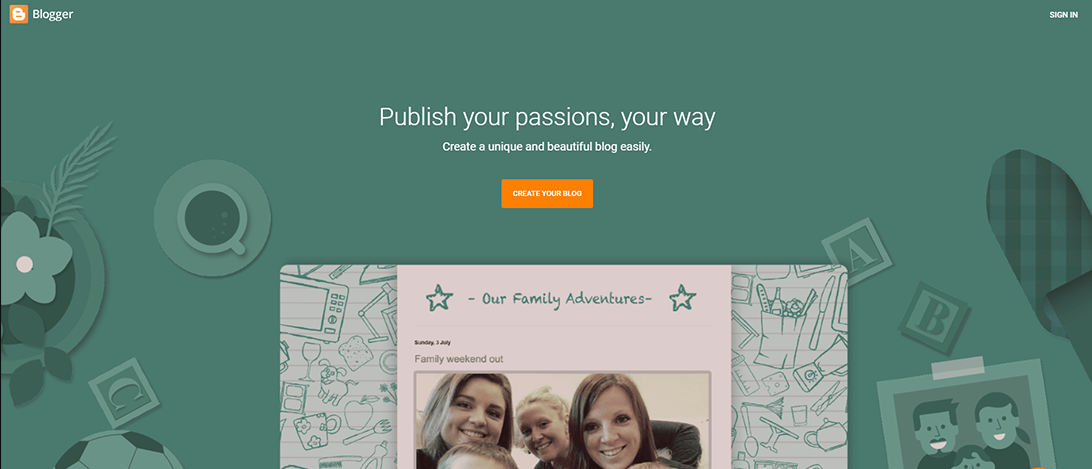
Blogger.com is owned by Google and hasn’t changed significantly since its inception in 2003. Blogger is like a hybrid between Tumblr and WordPress. It is more robust than Tumblr as a dedicated blogging platform; however, it has lost a lot of ground to WordPress in recent years by not keeping pace with further development or releasing new versions. Many people still use Blogger as a business blog, adding components like Google AdWords, and since it is owned by Google, it also plugs into all the benefits of Google's services.
YouTube (vlogging)
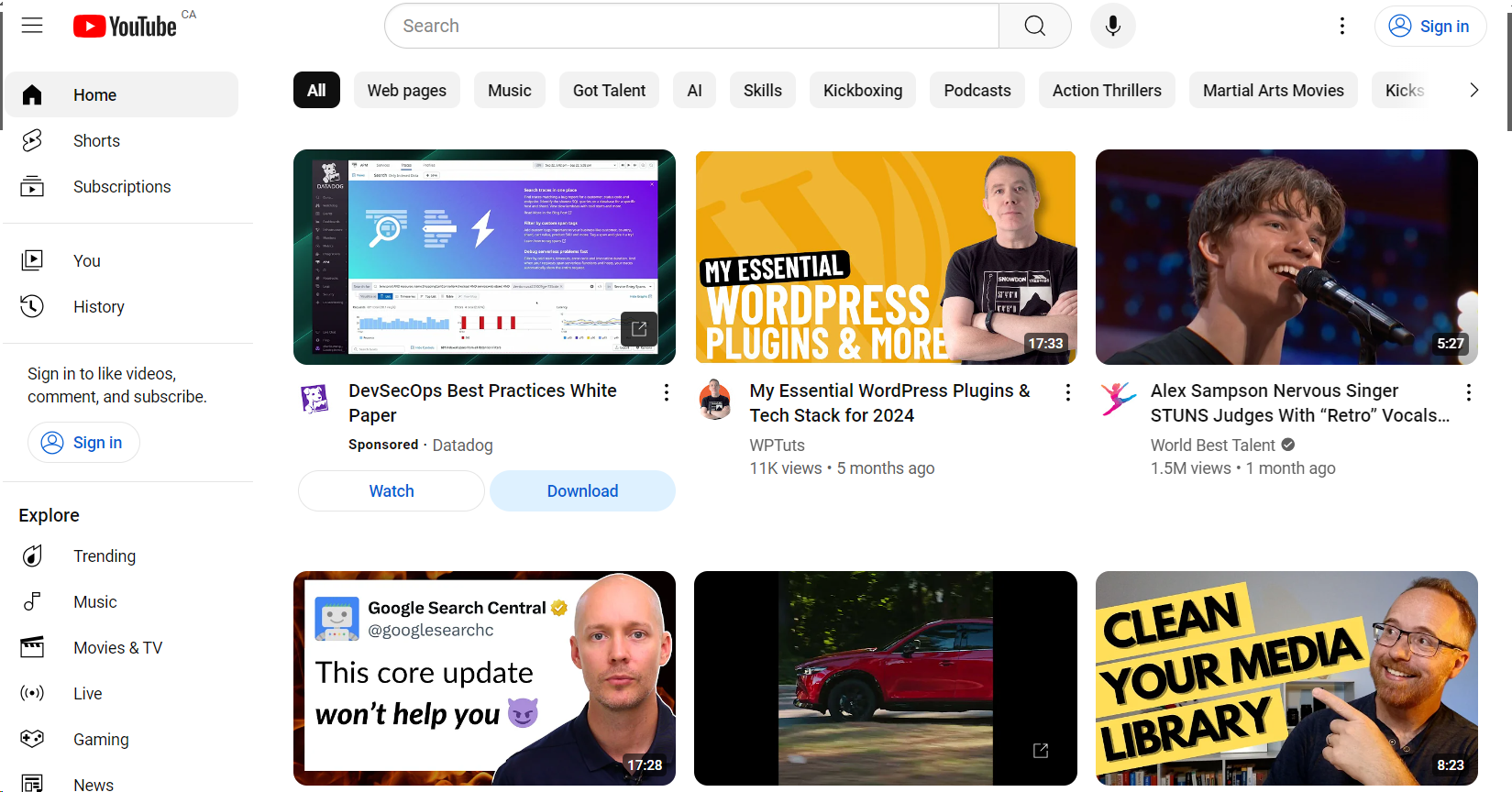
YouTube has become one of the more popular vlogging (i.e., video blogging) platforms where millions of people share video logs about their personal life, viewpoints, and background experiences. Bloggers often gain a large following due to the popularity of this platform, which is fueled by relatability, authenticity, and the familiar nature of the content.
Aside from vlogging, you may be asking, “With all of these blogging platforms, which choice is best?" As this website discusses, the choice ultimately depends on you and your level of comfort. However, in this course, we will be covering WordPress so you get experience using one of the most widely used CMSs (Content Management Systems) in use today.
WordPress (Hosted)
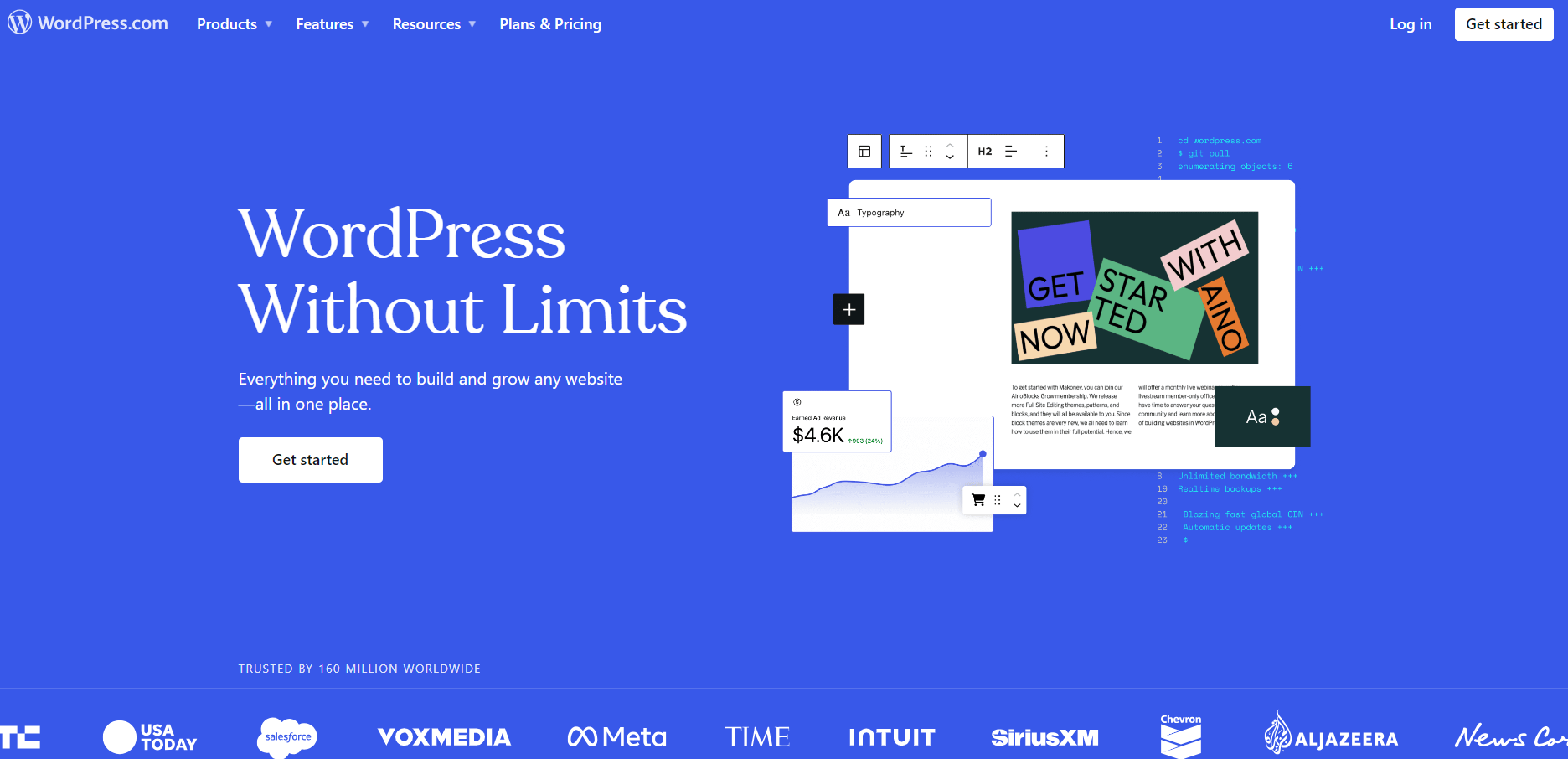
A hosted WordPress site at wordpress.com may be the best choice for the average blogger. It is robust enough to make significant changes and implement customization, yet intuitive enough for the average blogger. wordpress.com also offers the option of buying a domain name through it, meaning that your blog can have a dedicated domain, while still being hosted by wordpress.com. We are going to focus mostly on WordPress in this course because of these advantages.
WordPress (Self-hosted)
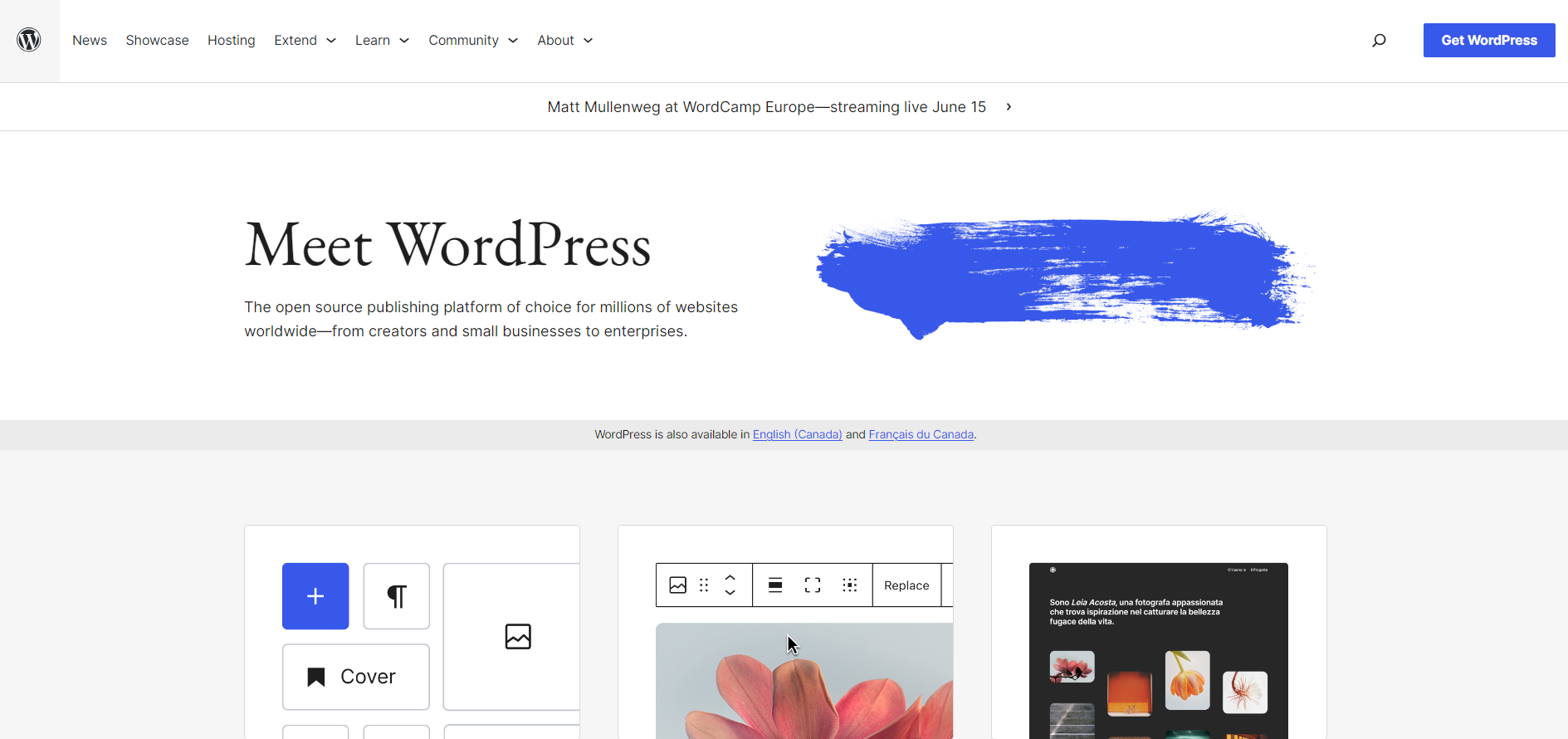
As an alternative to a wordpress.com hosted site, you can self-host WordPress by downloading its software at wordpress.org and uploading it, either to your own dedicated hosting or to a shared hosting service such as HostGator or JustHost. This option gives you almost unlimited customizability and control over your blog. With this method you can go one step further and actually turn WordPress into a full content management system (CMS), which will allow you to manage a full website and your blog will be just one section of that site.
The disadvantage of a self-hosted WordPress site is that it does require some technical expertise, particularly basic database, HTML, PHP, and FTP knowledge.
While there are many options to choose from, we have chosen to focus heavily on setting up a WordPress blog using the self-hosted method. Being current and future web developers, we believe your skills are advanced enough to handle this type of installation. We strongly recommend that everybody in this course sets up a self-hosted blog. Please speak to your instructor if obtaining server space is going to be a problem for you. Ultimately the choice is yours, so consider your needs and potential resources carefully.
Before considering a blogging platform, it’s nice to know more pros and cons of each.
This website offers a very good comparison of the eight major blogging platforms.
Are you ready?
There are no graded assignments for this unit. Please proceed to Unit 4.




