

In this course there is generally one assignment per unit. The assignments may involve answering questions related to the readings, setting up software, developing your blog, or some combination of any of these tasks.
In a number of the course units we will refer you to certain excerpts in the e-book, putting emphasis on specific topics. This does not mean that it is sufficient to read only those excerpts.
Blogging has everything to do with reading and writing. It is best that you begin getting into this habit of reading and researching your topic at hand, starting with this course.
Chris Garrett, a renowned online business consultant and author of Blogging for Business, 50 Steps to Building Traffic and Sales, is generously allowing all WDT students to use his e-book free of charge. Thanks for your continuing support, Chris. Visit his website, chrisg.com [1] to learn more about Chris and gain access to excellent content!
Let's begin the course then!
Blogging is a simple yet very effective way to reach your market and captivate them with a regular stream of information about your products and services. It has come a long way since the 1990s. It can improve your website’s SEO and increase traffic to your website via inbound links. A blog can also help you build trusting relationships with customers and business partners. It is one of the best ways to build authority of yourself and your brand.
The video below will show you a few quick general blogging tips. Some of these we will be exploring, reinforcing, and elaborating on in the units to come:
Blogging has changed and evolved since its early days in every way—from the design and layout of blogs to the complexity of the software, even to the way people blog and the legalities regarding how media is shared.
Blogging has also revolutionized and pioneered the development and path of the internet as a whole. It has put the power of inexpensive publishing with a global reach into the hands of the layperson, and has allowed anyone to assume the role of journalist, correspondent, food critique, writer, poet, etc., with a story to tell.
Etymologically speaking, blog is short for web log, which got shortened to blog, and has since become the verb to blog, much as like the transformation that has occurred with other popular web terms and companies. Its web log root means that one of the original intents of a blog was to keep a sort of online diary of a person’s thoughts. True bloggers are still publishing these kinds of blogs today, but the term blogging has since expanded and become commercial. Today a blog is a powerful business tool. Successful bloggers like Perez Hilton have built a mini-empire and notoriety around a simple WordPress blog. Check out these links to read about the 50+ Best Examples of Popular Blogs in 2024 [6] along with Examples of Blogs From Every Industry, Purpose, and Readership [7].
Speaking of WordPress, there are a number of blogging platforms to choose from. These include WordPress, Blogger, Tumblr, Weebly, Wix, and many others. WordPress is generally regarded as the most popular of these, due to its flexibility and advanced customizability. We will look at WordPress in more detail later on in the course. Blogger and Tumblr are also popular, particularly for blogs with a simpler layout that focus more on writing and less on brand.
Here are 14 of the best blogging platforms in 2024:
https://makeawebsitehub.com/choose-right-blogging-platform [8].
Log in to Moodle [9] and explain:
A lot goes into preparing any type of business. The same applies to creating a blog. Some of the preparations are universal to both, while others are specific to blogging. Here are a few of the main considerations to help get you started:
You need to name your blog with marketing and branding in mind. In most cases, it will be fairly hard to match your blog name with its domain name. Choose a name for your blog that can at least work with or complement your domain name. When deciding on a blog name, consider what the blog is going to be about and who the target market is. A good blog name should be descriptive so readers can easily identify with it. Once you’ve made these decisions, then a domain name can be similar.
You should be fairly familiar with keyword research if you have taken WDT208. Suffice it to say, keyword research is a major part of blogging. If you research your keywords in relation to your target audience correctly, you will make your blog far more profitable than if you are just blindly choosing articles. Most people don't just type one keyword into search engines, they use phrases. Your focus keyword should be a phrase.
As a quick reminder, when thinking about keyword research, you should keep these points in mind:
This will be discussed later, but the WordPress SEO by Yoast or the WP All in One SEO are considered to be the most popular SEO plug-ins that help you optimize your WordPress website for search engines.
You’ll want to buy a domain with a name that people can tell their friends about. A shorter, easier-to-share domain name will facilitate the implementation of social promotion strategies. Pick a domain name that naturally fits the information, service, or product you will be sharing on the site.
Keep these tips in mind when deciding on a domain name:
Try not to stuff your domain name with too many keywords. Stuffing your domain with keywords could give you an initial ranking boost, but it is a really short-sighted gain in the grand scheme of things. What’s the point of choosing a relatively long, convoluted, hard-to-pass around domain name just because it has some keywords in it? Domain names should be catchy and have viral potential.
Try to also choose a domain extension related to your blog type:
Domain names cannot have any spaces between the words. If you must have a space, please use a dash instead.
Hosting is another decision you will have to make. There are various hosting options:
ca.cybernews.com [13] provides a list of the top 10 best web hosting companies in Canada. Though many of these companies claim you get unlimited bandwidth, this is often far from the actual case. Their fine print includes legal loopholes that ensure you can only use X percent of their total server space. So, think carefully about this alternative. If your blog gets really big or gets sudden exposure, you could suddenly receive a bandwidth bill that’s through the roof.
With a self-hosted blog on a shared server, you have almost unlimited customization. Self-hosting on a shared server is a good option for the intermediate user.
Competition analysis is essential as part of establishing your niche.  Read Pages 21 and 22 of your e-book to learn about some of the important aspects to consider.
Read Pages 21 and 22 of your e-book to learn about some of the important aspects to consider.
Log in to Moodle [9] and tell me about the blog you want to create. Be sure to cover each of the following points:
We previously discussed a number of blogging platforms at your disposal when deciding to start a blog. In order to know which platform to choose, you will find it worthwhile to spend a little time assessing your needs and expertise. This will save you potentially tedious content migrating later. If your blog eventually becomes large and successful, it might be too difficult a task to have to migrate its content later to a more robust platform. Let's consider a few of the ones we talked about.
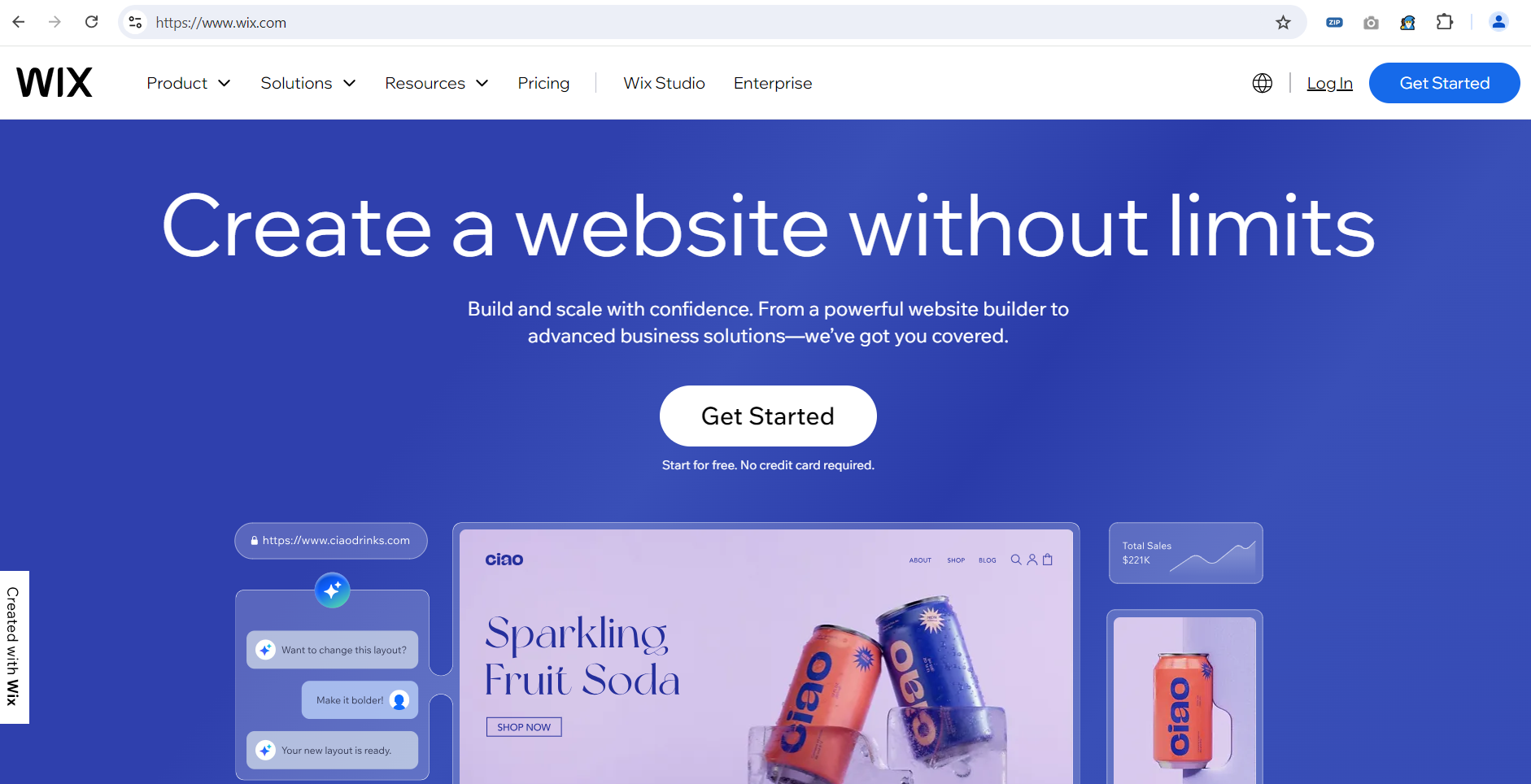
Wix is a blogging platform to create stunning websites. With easy to use (drag and drop) templates and free hosting, it is a great option to create a new blog. It is user-friendly, but it may take beginners a while to grasp all it has to offer.
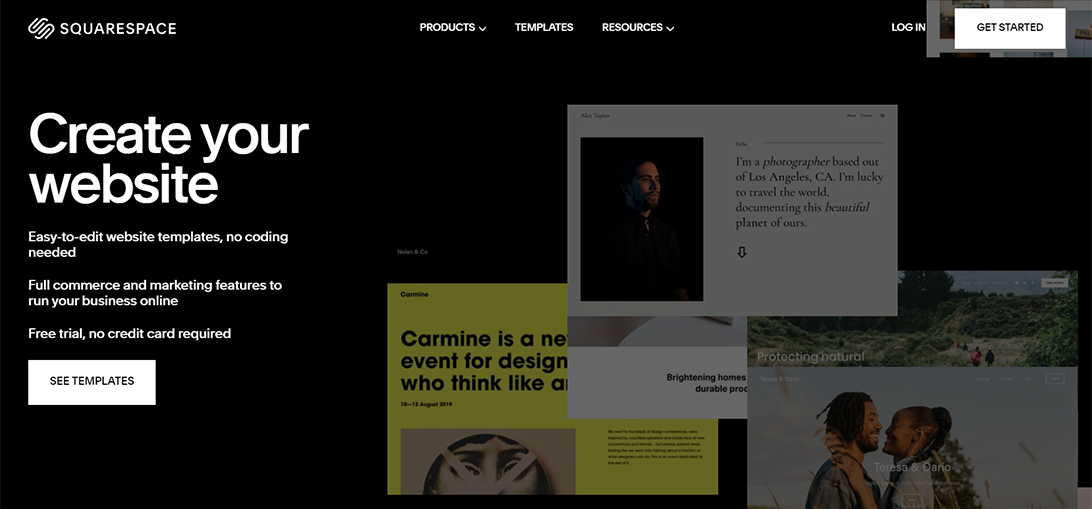
Square Space is an all-in-one blogging platform for building beautiful websites. It provides pre-built templates with drag-and-drop elements for ease and quick development of websites.
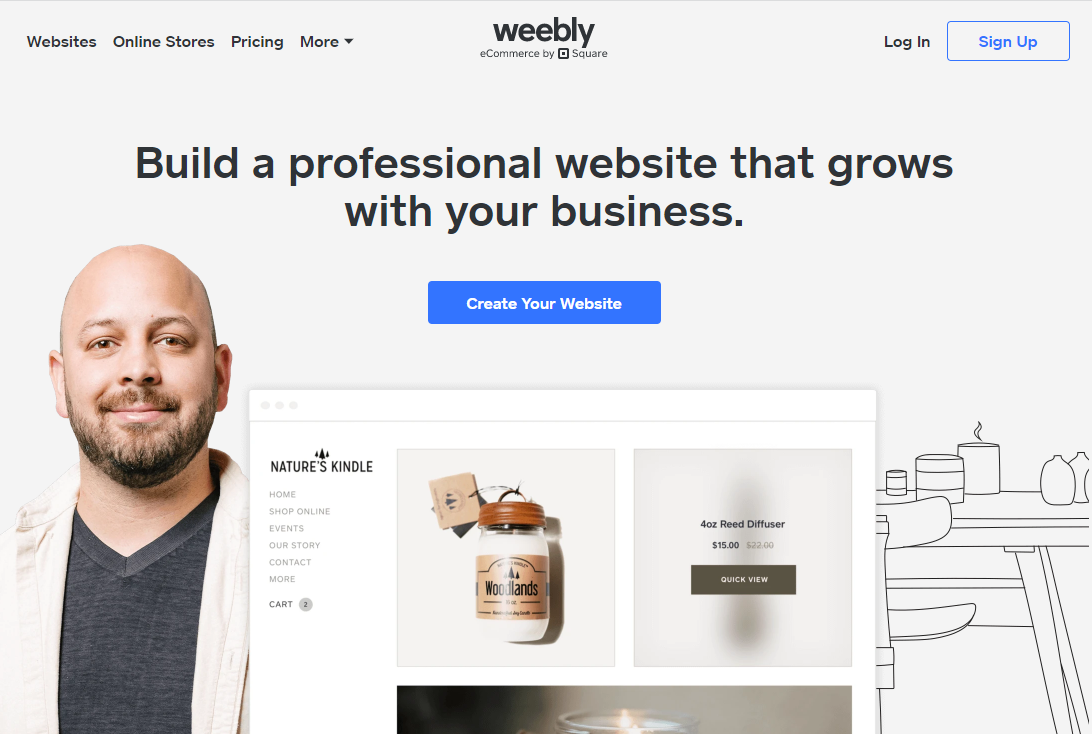
Weebly offers impressive and professional themes tailored to different needs such as blogging, events, portfolios, and online stores. With an easy to use editor, it includes SEO tools, a sitemap, meta descriptions, and alt tags, all of which are focused on increasing traffic to your website.
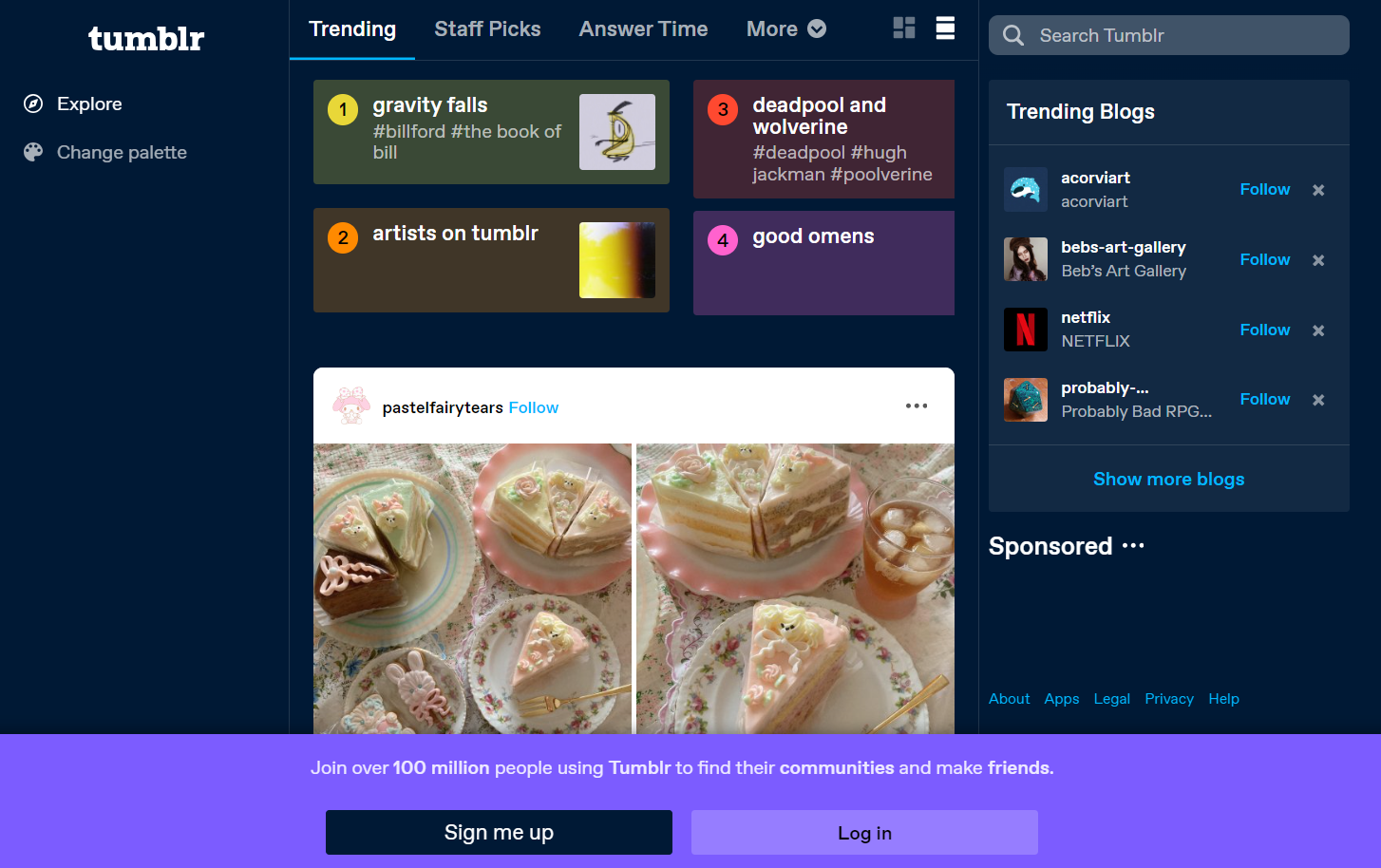
Of the blogging platforms we will look at, Tumblr would be regarded as the simplest type of blog. It is simple to sign up, keep, maintain, design, etc. Tumblr should not be regarded as a blog to develop any serious type of brand. On the other hand, it is quite handy for personal blogging or for publishing articles to produce backlinks to your business blog.
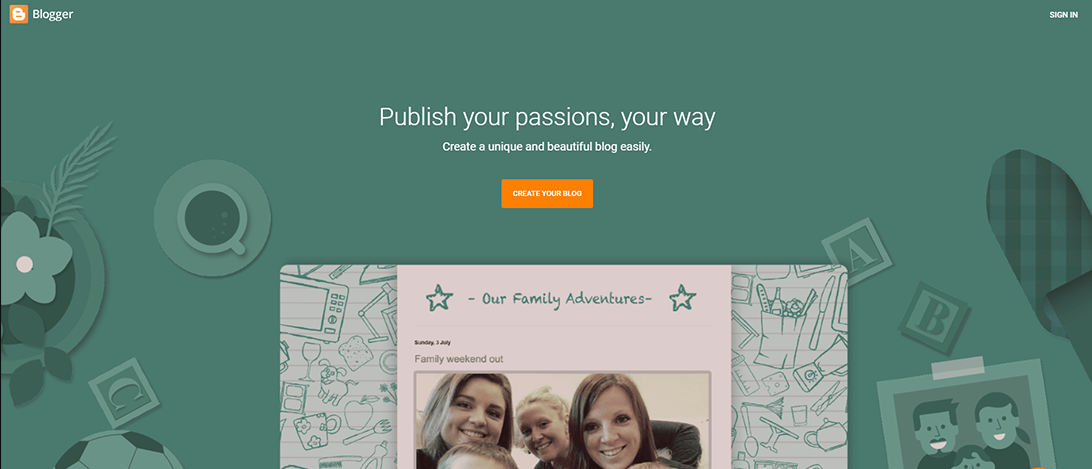
Blogger.com is owned by Google and hasn’t changed significantly since its inception in 2003. Blogger is like a hybrid between Tumblr and WordPress. It is more robust than Tumblr as a dedicated blogging platform; however, it has lost a lot of ground to WordPress in recent years by not keeping pace with further development or releasing new versions. Many people still use Blogger as a business blog, adding components like Google AdWords, and since it is owned by Google, it also plugs into all the benefits of Google's services.
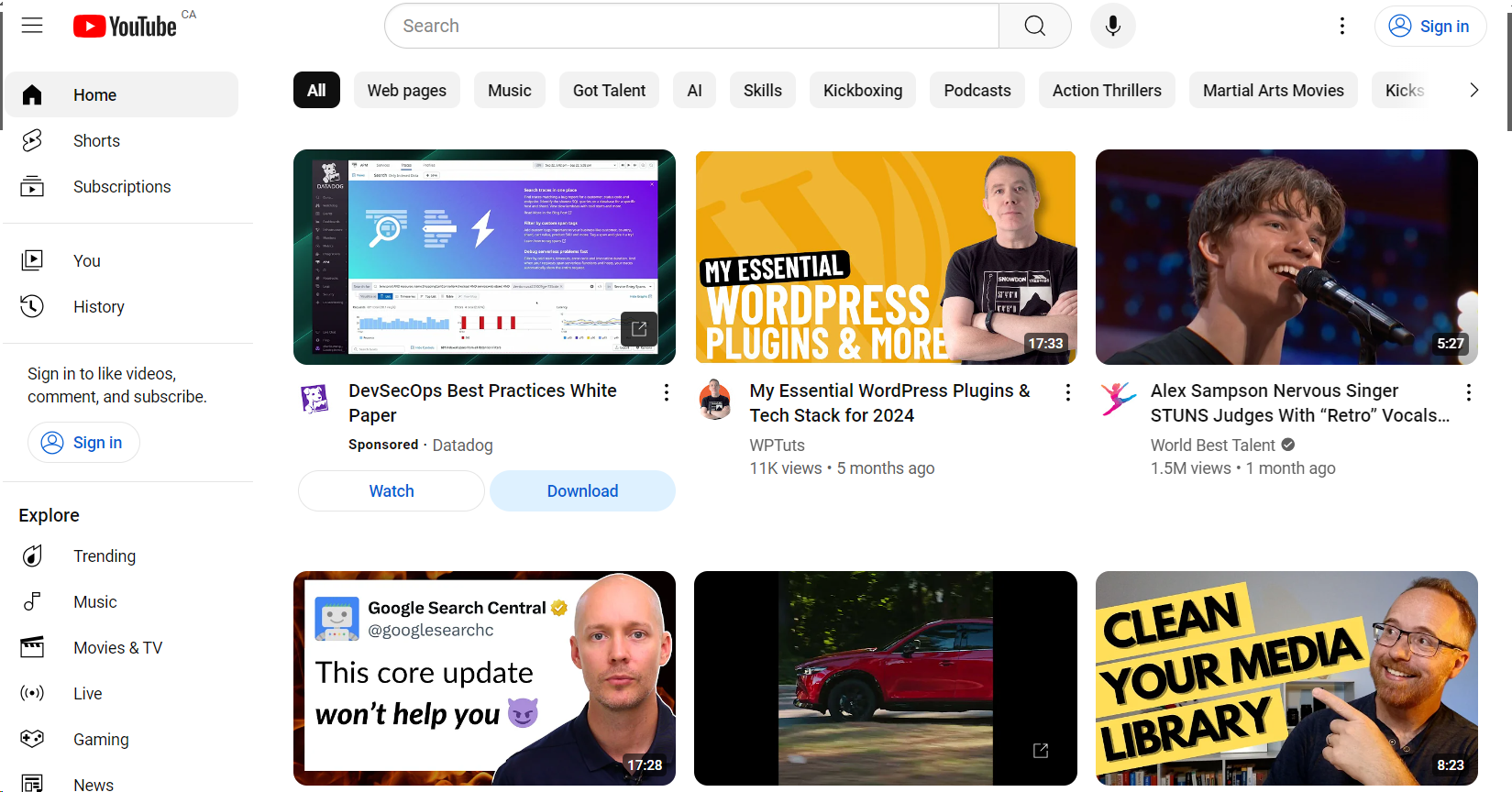
YouTube has become one of the more popular vlogging (i.e., video blogging) platforms where millions of people share video logs about their personal life, viewpoints, and background experiences. Bloggers often gain a large following due to the popularity of this platform, which is fueled by relatability, authenticity, and the familiar nature of the content.
Aside from vlogging, you may be asking, “With all of these blogging platforms, which choice is best?" As this website discusses [15], the choice ultimately depends on you and your level of comfort. However, in this course, we will be covering WordPress so you get experience using one of the most widely used CMSs (Content Management Systems) in use today.
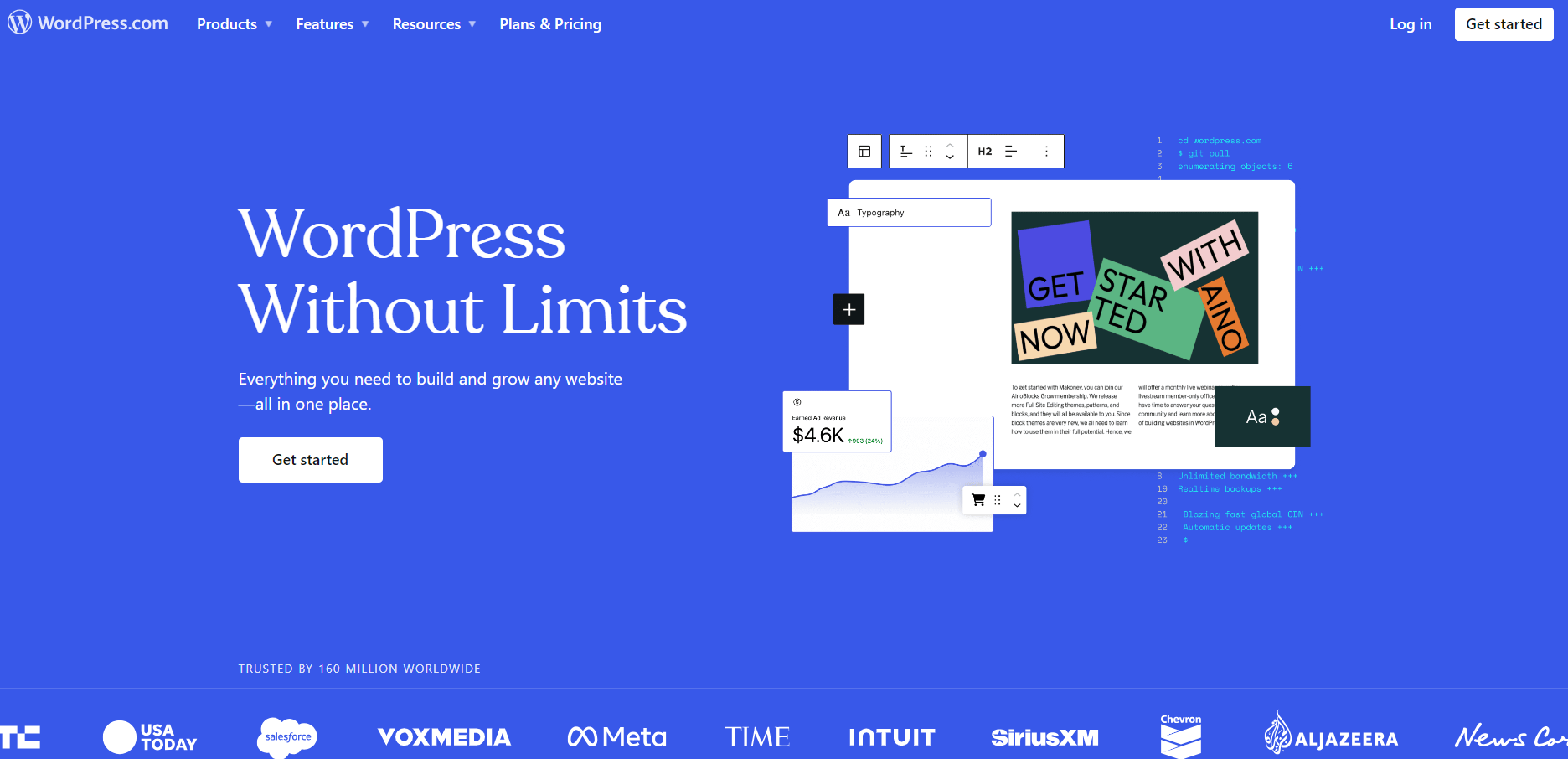
A hosted WordPress site at wordpress.com may be the best choice for the average blogger. It is robust enough to make significant changes and implement customization, yet intuitive enough for the average blogger. wordpress.com also offers the option of buying a domain name through it, meaning that your blog can have a dedicated domain, while still being hosted by wordpress.com. We are going to focus mostly on WordPress in this course because of these advantages.
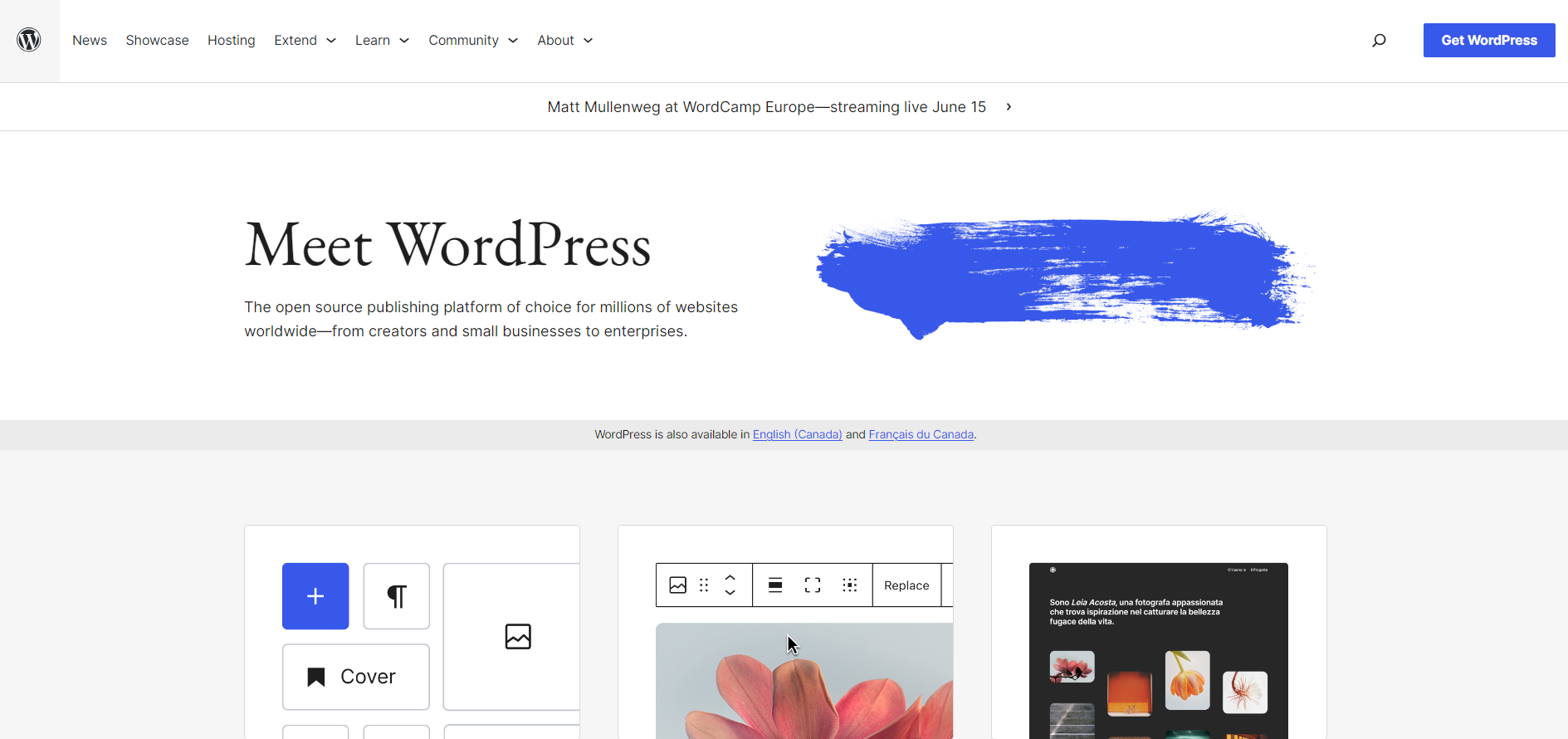
As an alternative to a wordpress.com hosted site, you can self-host WordPress by downloading its software at wordpress.org and uploading it, either to your own dedicated hosting or to a shared hosting service such as HostGator or JustHost. This option gives you almost unlimited customizability and control over your blog. With this method you can go one step further and actually turn WordPress into a full content management system (CMS), which will allow you to manage a full website and your blog will be just one section of that site.
The disadvantage of a self-hosted WordPress site is that it does require some technical expertise, particularly basic database, HTML, PHP, and FTP knowledge.
While there are many options to choose from, we have chosen to focus heavily on setting up a WordPress blog using the self-hosted method. Being current and future web developers, we believe your skills are advanced enough to handle this type of installation. We strongly recommend that everybody in this course sets up a self-hosted blog. Please speak to your instructor if obtaining server space is going to be a problem for you. Ultimately the choice is yours, so consider your needs and potential resources carefully.
Before considering a blogging platform, it’s nice to know more pros and cons of each.
This website [16] offers a very good comparison of the eight major blogging platforms.
Are you ready?
There are no graded assignments for this unit. Please proceed to Unit 4.
Blogs can be used for personal or business reasons. For this course we will look at both avenues, but we will be approaching the topic primarily from a business perspective. We will also give some emphasis on setting up WordPress as a full website with a blog section that is still geared toward business, if that is an avenue that you wish to pursue.
A personal blog can be used to communicate your thoughts to the world on a public level. However, on platforms such as WordPress, you can add posts in a restricted access area in order to share them only with your family and friends.
Some of the most popular of these are travel blogs, which let friends and family know how your daily life is going while living or travelling abroad. Most of these types of blogs are usually made for fun or for interaction with other people. A blog with a well-written story and photos can be a lot more telling and narrative in nature than a few Facebook or X microblog posts. Conversely, international friends may want to know what life is like in your home city. Some people’s personal blogs become so frequented and popular that they evolve into business blogs.
With business blogs, the primary purpose is to generate traffic that can be converted into revenue. The revenue can come from pay-per-click programs like Google AdSense, affiliate programs, or the sale of a product or service. The primary purpose of the blog is to establish a real connection with potential customers (audience members) by building real credibility and trust. Business blogs have the potential to earn $70,000+ per year if done correctly and become successful.
When you're blogging for business, you can have your whole website be in a blog format, with the latest stories first on the home page. That in itself can be a stand-alone site as your entire business, or it can be affiliated with your business' already existing conventional website. Alternatively, you could set WordPress up as a conventional website for your business, which then contains your blog as one of many sections.
Please have a read through this website [17] so you can learn about 35+ WordPress Statistics for the Budding Webmaster.
Log in to Moodle [9] and give two examples of what you consider a good personal blog and two examples of what you consider a successful business blog. Post the links to these blogs, and explain in a few sentences why you chose them.
WordPress is famed (mostly by its own developers) for its easy installation. If you are signed up for the WordPress hosted service, installation is not required. However, if you are self-hosting WordPress, then there are a few easy steps to follow for getting the software up and running. You will need some basic knowledge of domains and hosting. Knowledge of HTML and PHP are also beneficial, though not necessarily mandatory.
Here is a quick overview of some helpful WordPress resources:
These resources can help improve your blogging, site structure, and security.
In the upcoming Zoom classroom tutorial, I will show you how to do a quick installation of WordPress on your hosting account. As mentioned earlier, you will need to create a self-hosted solution for this course, as opposed to only a simple account at wordpress.com because you will have far more liberty in customizing the program and extending its functionality that way. Further, wordpress.com is more of a testing ground for the main WordPress software, and therefore the former's interface changes very often, and this can lead to a lot of confusion. Keep in mind, that in order to work with a self-hosted version you need to have a domain and hosting account. It is essential that you contact me in advance if you have any questions about this, or are having difficulty obtaining a hosting account for whatever reason.
See you in Zoom classroom!
Though we want you to eventually create a self-hosted WordPress installation, for now let's have you create a hosted option for this exercise.
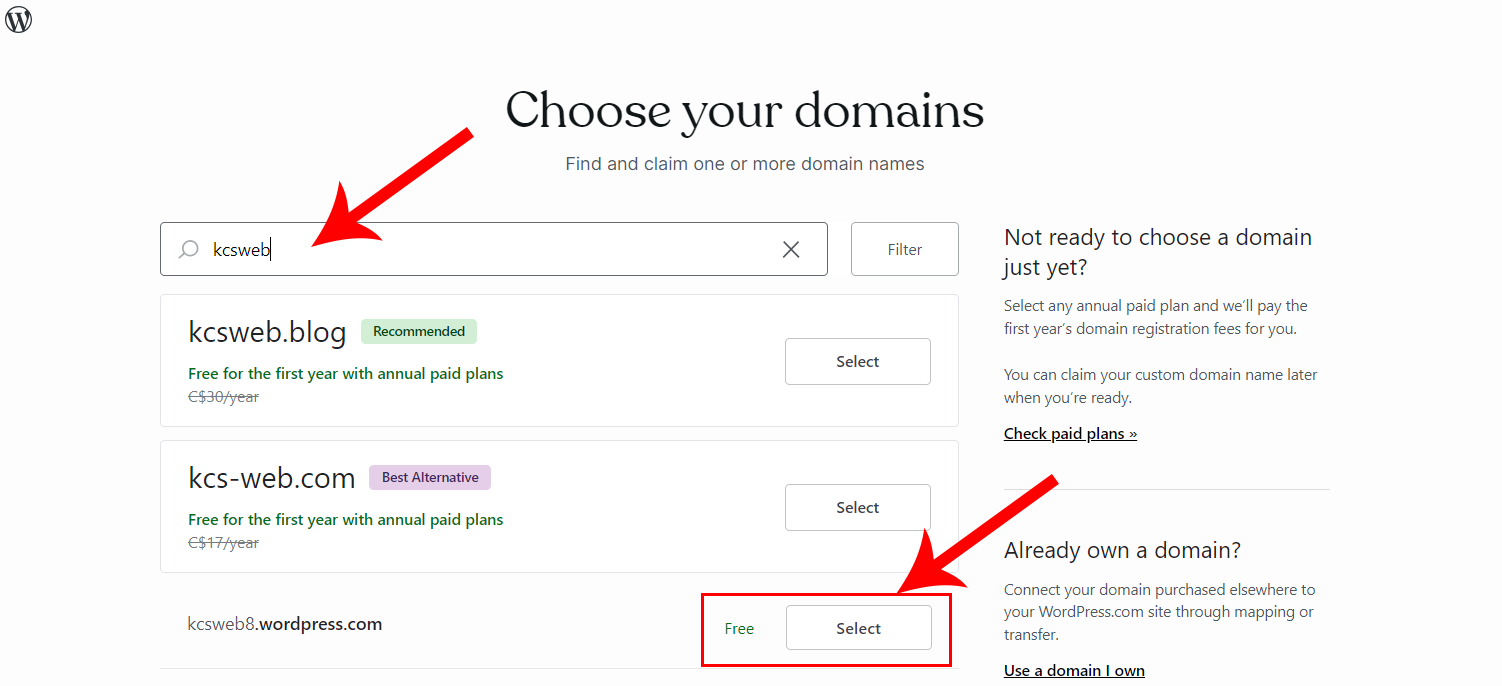
Notice that the new WordPress account is free of charge. Click the Continue button to proceed.
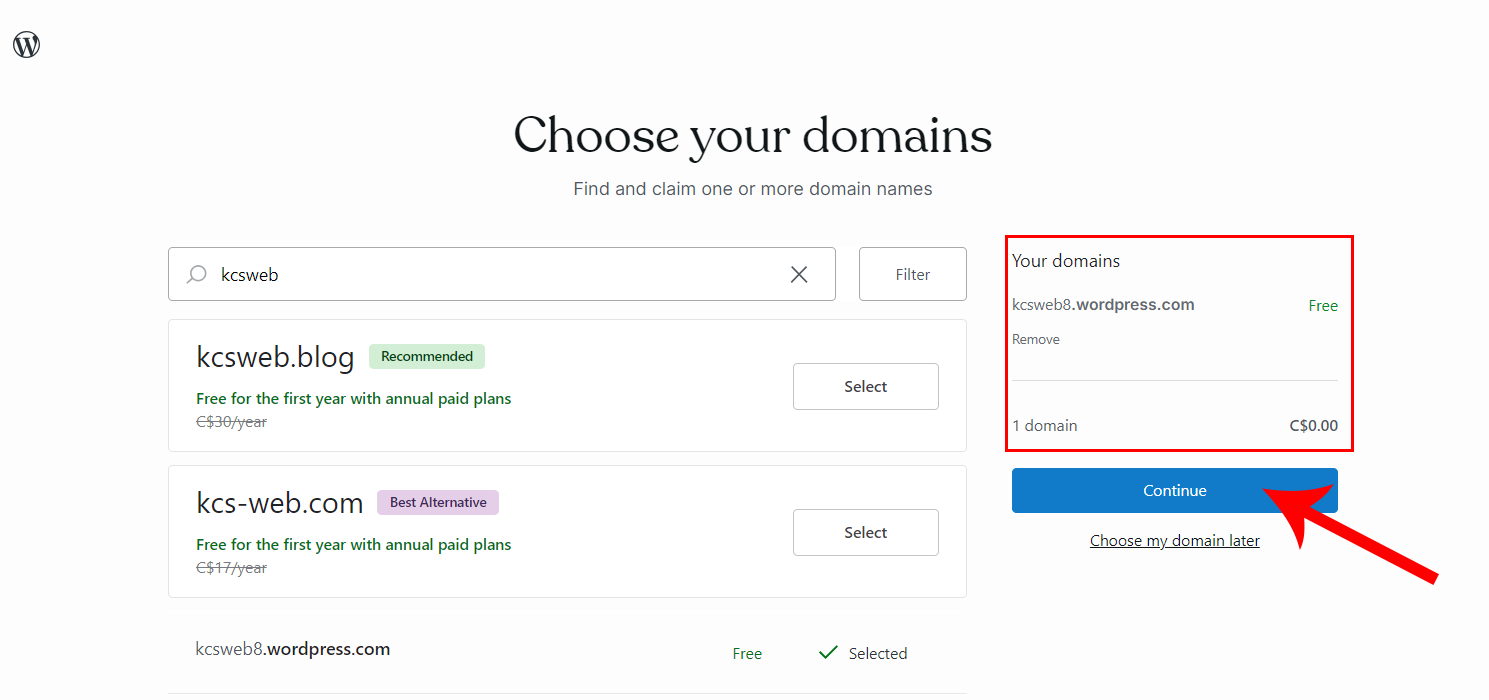
Click the Start with Free button to create a free WordPress account.
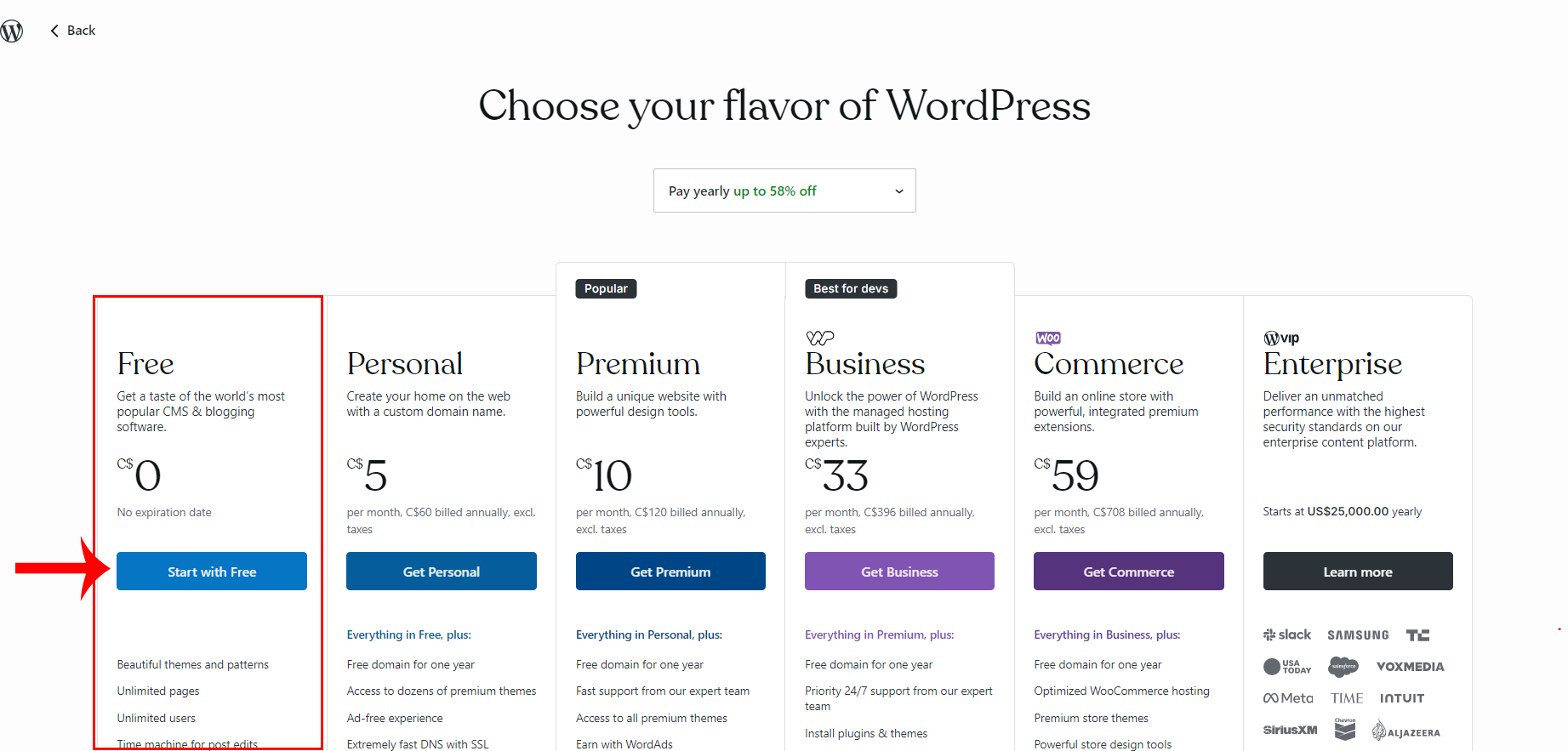
Click the Skip to dashboard link on the top, right-hand corner of the browser.
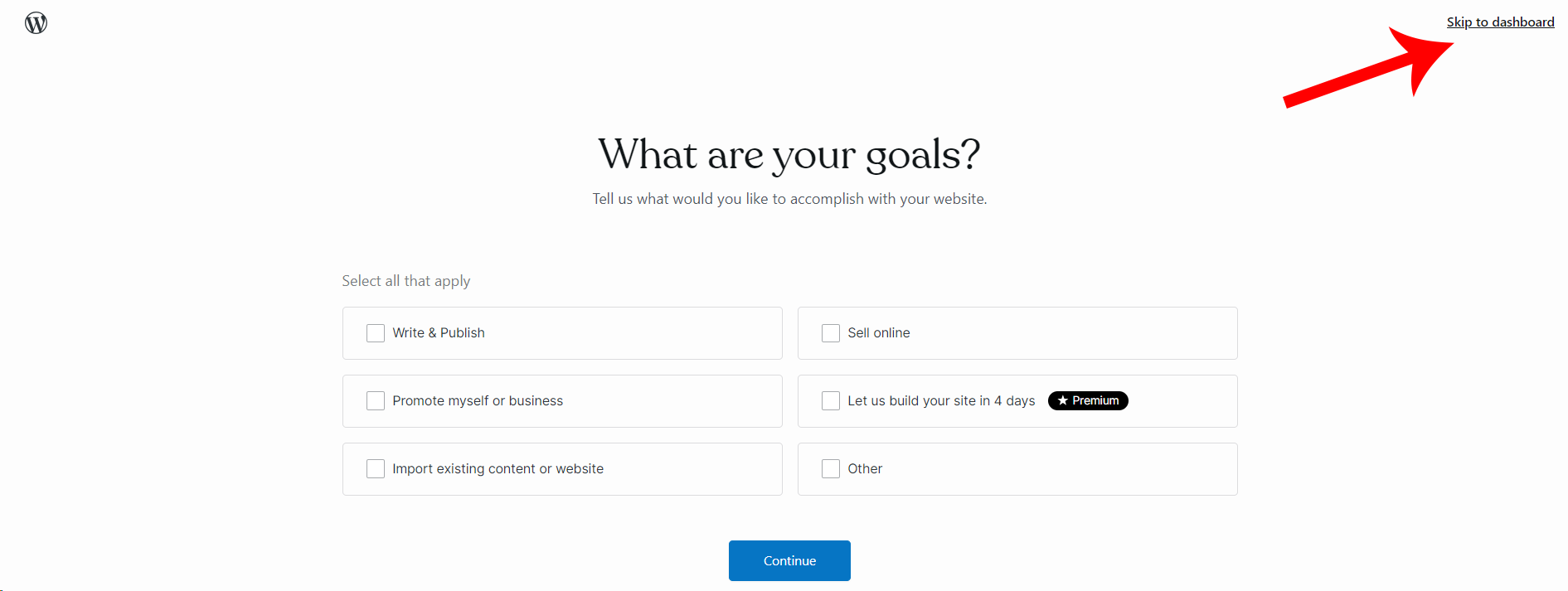
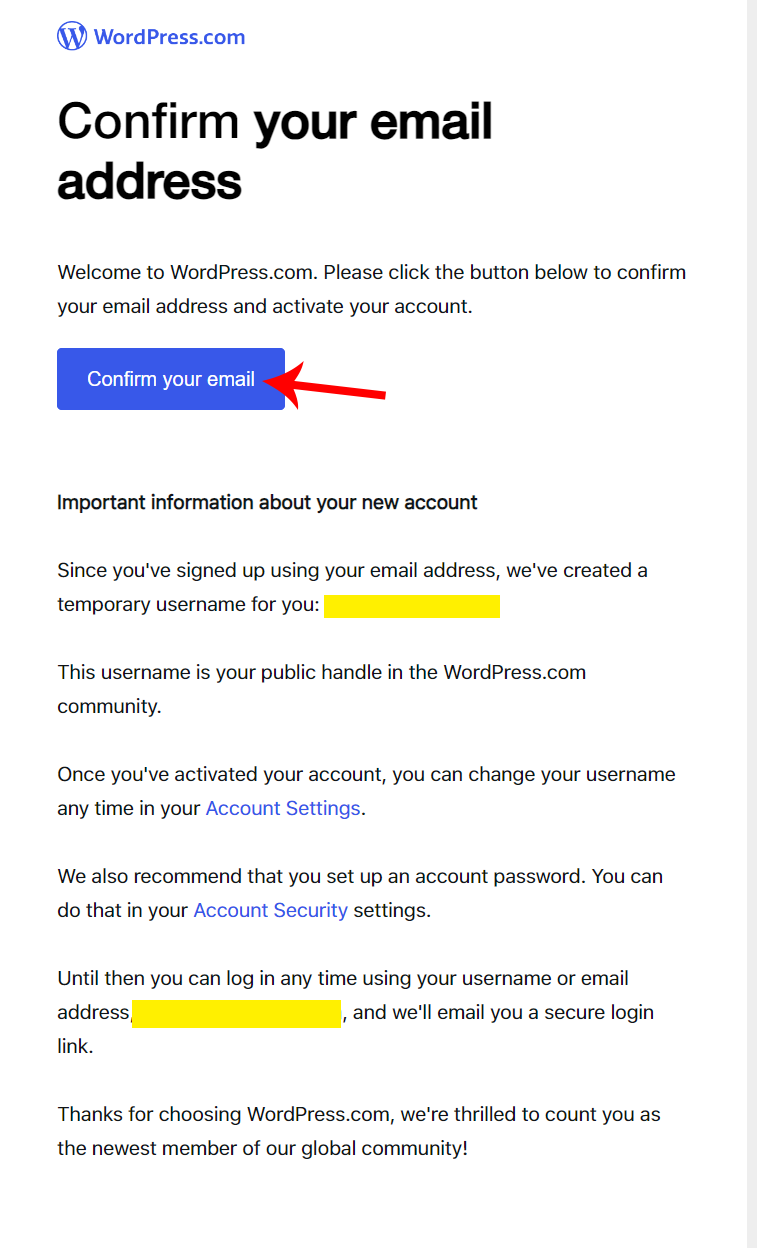
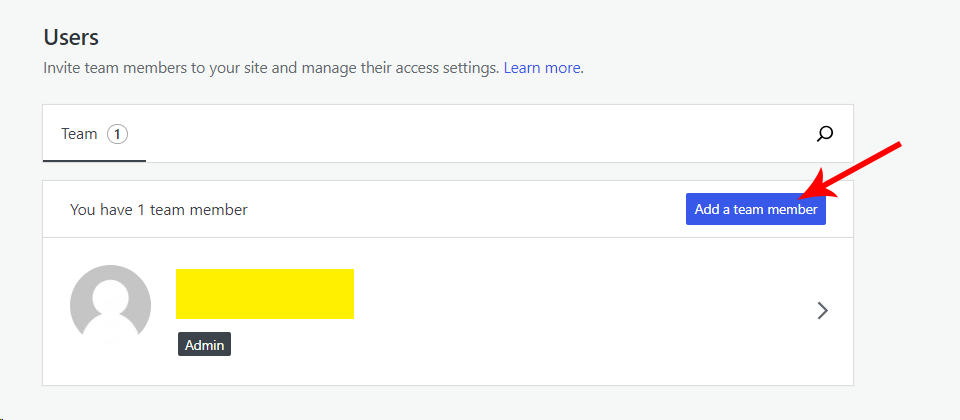
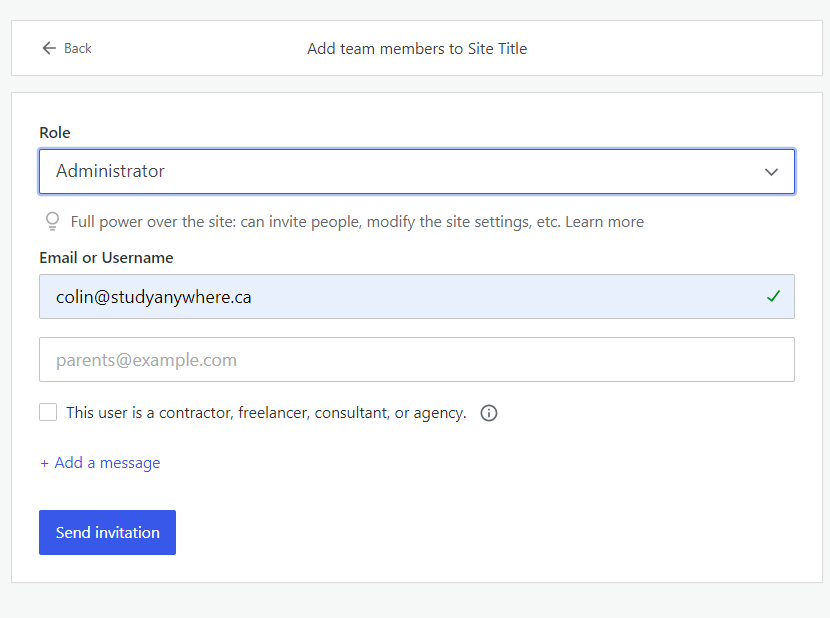
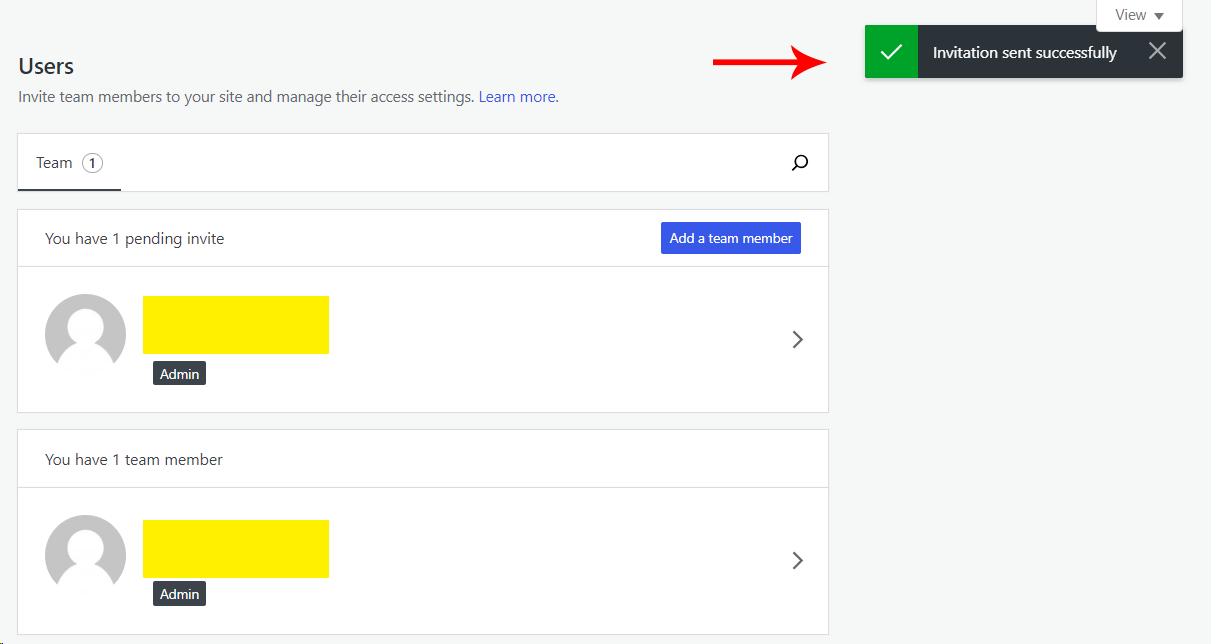
By now you should have WordPress installed. If you have not yet installed WordPress on your hosting account (i.e., a self-hosted blog), please review the Zoom classroom session from last week and complete the installation. Now that WordPress is installed, let’s work on its configuration. There are numerous ways to configure WordPress, but before we dive into that, let’s review a few elements of the software structure.
Pages in WordPress are much like pages in a book. A page can be published immediately or held as a draft. It can also support comments, although this would be very awkward from a usability perspective. Pages can be edited in visual mode using a rich text editor or in plain HTML mode. They can also be placed in any desired order and can support sub or child pages. In most blogs, the blog itself constitutes the first page and contains the posts.
Categories add structure to a blog, as posts are allocated to them. They aid with navigation (for the user to find a particular post), search engine optimization, and help set the mood and theme of the blog. Categories can also contain sub or child categories.
Posts are articles that constitute each one of your blog entries.
Through the use of a comprehensive category system, posts can be segmented and displayed in various areas or pages throughout the blog, based on their category. In most blogs, posts cascade down the home page eventually paginating into a back log. Creating posts with the rich text editor is almost identical to the environment that creates pages. Posts also support comments that encourage interaction in your blog.
Posts can be published immediately, saved as drafts, or post-dated to be published automatically on any given day, consider them as being the main pages of the website. Posts are the driving force behind your content and are essential to the success of your blog itself. Unlike Facebook status updates, it is critical to the success of your blog that you create meaningful, well-researched blog posts (consider them as articles of the blog) that have value for your readers.
The first thing we are going to do in configuring your blog is to create a few sample pages, categories, and posts.
Here are helpful links on creating pages [24], categories [25], and posts [26]. You may wish to bookmark them for future reference. By default, the Gutenberg drag-and-drop editor is enabled.
WordPress does not automatically add your pages to your navigation menu. However, this video provides a step-by-step guide on How to Add Pages to Menu in WordPress (using both a Classic & Block Theme) [30] to your WordPress website.
With the recent release of WordPress v6.3, some options such as the Menu Editor, which previously allowed you to reorder menu items, have been removed as they are redundant on newer themes. This only happens with themes offering the support for the full-site editing. Full Site Editing (FSE) is a set of modern features for the default WordPress Block Editor. Rest assured though, you can still easily reorder your menu items by installing the Simple Page Ordering Plugin [31]. The plugin page does give you a good overview of the plugin, however, for instructions on how to use this plugin, please visit How to Organize or Reorder WordPress Pages with Drag & Drop [32].
Font sizes can be adjusted under the Typography heading on the right-hand side of the editor while creating or editing a post or page. To access more Typography options, select Block, and click on the three dots to expand the Typography menu. A menu will then appear, allowing you to change the Font Size, Appearance, Letter Spacing, Text decoration, and even Drop cap for your text.
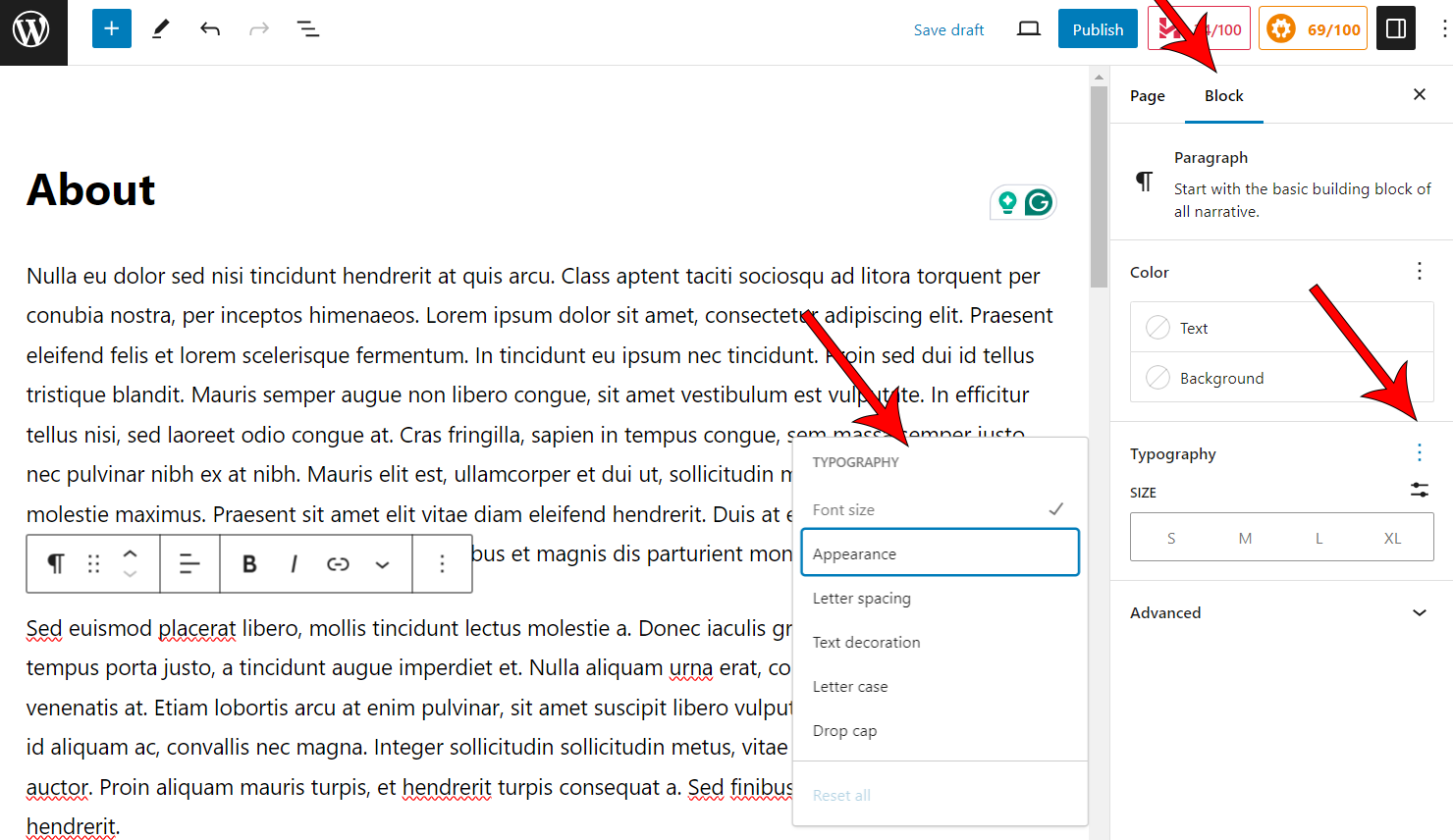
Complete the tasks below:
WordPress is meant to be an intuitive program. See if you can accomplish these tasks without referring to any instructions:
Log in to Moodle [9] and post your blog link with username and password, in addition to completing the tasks above.
Once you have set up a basic structure for your blog by adding a few placeholder pages, categories, and themes, you can dress your blog up with a different skin. In this unit you will replace the generic, plain default skin with something more interesting and suitable.
Themes for WordPress have come a long way in recent years. In addition to the free themes available in WordPress’ back-end interface, there are also private companies that give away free themes or sell premade premium themes. If that wasn’t enough, there are even companies that will code your own beautiful design from a Photoshop file into a WordPress friendly skin.
If you are looking for a free professional theme, visit this website [34]. It lists over 20 of the best free WordPress themes for 2024. Some forums do discuss the topic of free themes not being supported well, but sometimes you’ll find some great free ones. Selecting a theme through the WordPress backend is easier than downloading and installing one from another website.
Here is a good video on How to Install a WordPress Theme [35].
For your current purposes for this course, you will simply pick a theme from WordPress’ back end. Click on Appearance on the left of the Admin panel and then click on Themes. On the right tab at the top, click Install Themes.
You can try a keyword search to see what relevant themes are related to your blog. For example, if you are creating a blog about boats, you could try typing in a keyword such as ocean or underwater. In addition to keyword searches, there are filters that let you choose by number of columns, colours, and other parameters.
Content will make or break your blog or site. You can pretty up the template until you are blue in the face, you can sign up for every social media platform known to man, but in the end the value you provide will be found in your content. This will determine whether you have repeat readers and long-time supporters and advocates.
In fact, with blogging as with many business ventures, it is often recommended to adopt a ready, shoot, aim approach. You need to research your keywords and topics well, write great articles, and then worry about fine-tuning your approach. Edit your articles and the look of your blog as you go. Remember, if your blog has valuable or unique content, you could have millions of visitors on a simple template!
Suppose you were the only blogger during the second Gulf War when the U.S. was bombing Baghdad. There you were describing what was happening on the ground, just as you saw and felt it as a citizen (i.e., very unique content of value to a global market). You would have had many visitors to your blog, regardless of how the template looked or what kind of bells and whistles it used. This is not just a random example, but a true story! This blogger was actually known as the Bagdad blogger:
https://en.wikipedia.org/wiki/Salam_Pax [37]
The point I want to emphasize here is that content is king. To produce that kind of content you need to have a plan.  Chapter 4, Pages 52-53 of your e-book describes how to plan for your content.
Chapter 4, Pages 52-53 of your e-book describes how to plan for your content.
 Page 60-63 of the e-book. Show me that you have followed these steps by providing links to your new survey. Where links are unavailable, please provide screenshots. (Please note that FriendFeed mentioned in the e-book is now a discontinued service.)
Page 60-63 of the e-book. Show me that you have followed these steps by providing links to your new survey. Where links are unavailable, please provide screenshots. (Please note that FriendFeed mentioned in the e-book is now a discontinued service.)You are now going to focus on SEO (Search Engine Optimization) that concerns blogs specifically. Most blogging software is already well written to accommodate SEO considerations, but WordPress, in particular, has quite exceptional SEO capabilities. In addition, WordPress has plug-ins that boost up SEO even further.
This website provides the Ultimate WordPress SEO Step-by-step Guide for Beginners [39]. You don't necessarily need to read it now, but you might want to bookmark it. This can be one of your best resources on how to make WordPress more friendly for search engines.
The insights you gain from the traffic on your website can provide invaluable information on how many visitors you receive, which pages receive the most traffic, and so on. This website reviews 11 Best Web Analytics Tools For 2024 (Comparison) [40]. After reviewing that website, you may decide that one analytics plug-in is better than another. After you finish the course, feel free to experiment with any of the other Analytics plug-ins and choose the one that works best for you. It really comes down to preference, but for the purposes of this course material, please set up Google Analytics.
Google Analytics (GA) is an important tool that helps you make sense of the results of your SEO efforts by tracking visits, exit pages, traffic increases and decreases, inbound links, etc.
Visit the Google Marketing Platform [41] web page and take a tour of the home page. Then visit the Google Analytics [42] page accessed further down on the main page, and take a tour of the home page. Finally, visit the Features Page [43] and explore some of the features of Google Analytics.
Every website should have GA installed. There are several ways to integrate GA:
Here is a good place to learn how to get started using Google Analytics [44].
You can install a plug-in that will take Google Analytics integration to the next level. For example, the Advanced Google reCaptcha plugin protects your WordPress site from spam comments and brute force login attacks using captcha. Alternatively, you can learn about the powerful features of MonsterInsights for Google Analytics [45] on the worpress.org plugin home page.
As mentioned in Unit 9, WordPress’ native SEO abilities can be enhanced with the addition of plug-ins. There are many SEO plug-ins available with various ratings and reviews. Here is a link to the 8 Best WordPress SEO Plug-ins for 2024 (All Are Free) [46] so you can read up on this.
The plug-ins you are required to install are listed in the Graded Assignments section below.
A good SEO plug-in should have these qualities:
This video [57] walks you through the All in One SEO pack to demonstrate some of its more important features and settings.
It is important to approach search-friendly article writing from two perspectives. You should approach your blog writing from both a writing perspective and from a technical perspective.
We will provide some tips below to help you meet both these requirements in your blogging.
Let’s look at the writing perspective first.
 Refer to your e-book for a full array of options.
Refer to your e-book for a full array of options.
Try to think about keyword searches a user would type into Google to find your post. Many successful blog entries start with “How to” or “10 ways to.”  Pages 126 and 137 of your e-book give some ideas for choosing article titles. I'd also like you to look at the way
Pages 126 and 137 of your e-book give some ideas for choosing article titles. I'd also like you to look at the way
smashingmagazine.com [61] headlines its articles. Smashing Magazine is very successful blog for web design and is regarded as a great free online resource among developers.
Mix your paragraphs with some bulleted points. Bulleted points make ideas clearer for your readers (and the search engines), especially when you consider how so much information today is read in a skimming fashion. Your readers will find better value in your articles if they are clear and concise.
Not all articles, however, should be written this way. You need to have variety, and depending on the type of article or blog, a bulleted format does not always work. For example, if you are publishing a poetry or literature blog, bullets would look awful with the particular design you chose.
In order to really get your article indexed, you can re-purpose or rewrite an article and publish it on other people’s blogs or on publishing platforms. In your rewritten articles you can have links with your (already researched) keywords linking back to the main article on your own blog. This way you will start to create a natural traffic flow back to your articles, and this natural traffic flow to your content is exactly what the search engines are looking for. The publishing platform discover.hubpages.com [62] allows you to link back to your own blog; however, you must create an account first.
For the technical aspect, ensure the make up and mark up of your articles is semantic. It should be clear what the headings and titles are, what the paragraphs are, and images should have alternate text. You can also switch to the HTML version of the editor to ensure the text is in the correct tags such as <p>, <h1>, <h2>, etc.
If you want your blog articles to rank high on the search engines, one of the main tasks on your agenda is to build incoming links. These incoming links should be directed to the whole blog, as well as to the individual articles you write.
Google and other search engines have been tweaked to read and rank web pages based on traffic and buzz. Your job is to help create and stimulate that buzz. We will look at two ways to accomplish this. (There are, of course, other ways such as promoting through social media but we will discuss this topic later as a full unit.)
One way is to enter your blog into a number of blog directories on the web, and the other way is to rewrite your articles and post them on other sites and other blogs containing links pointing back to your original article.
There are numerous blog directories around the internet where you can enter your blog and its content.
Here is a list [64] of the 32 web directories you can still count on in 2024.
Here is a short list of some of the free blog directories:
This article also lists some of the benefits of each directory. Review the list and descriptions so you are familiar with some of them.
WordPress also allows for pingbacks. Pingbacks inform bloggers whenever they cite an article from another site in their own articles.
Business listings are online directories where you can share key details about your business. Although not required by this assignment, keep these in mind as they can help boost visibility, connect with customers, and improve search rankings of your blog.
A very effective way to get backlinks is to rewrite your article, so it sounds different but maintains its essence. For every article, it would be a good idea to write a couple of similar articles with keyword links pointing back to your original article and distribute them around on other sites on the internet.
One way of publishing your article elsewhere is to find other blogs related to your topic and get to know their administrator. Most blog owners understand the importance of having fresh content on their site. As long as it doesn’t present a conflict of interest, most will be all too happy to have another writer (i.e., you) post articles on their blog.
Another way to publish articles pointing back to your main article is to sign up [71] to a publishing platform site such as discover.hubpages.com [62]. HubPages can earn you money with Google AdSense, because it is highly trafficked and indexes well on search engines.
HubPages used to be particularly good, because it enabled you to publish a sister article of your original article pointing to your own blog, thereby driving traffic to your original and your domain. This, in turn, helped your original article rank higher, because it encouraged a natural traffic flow back to your site. Some years ago, however, HubPages updated its policy and will now disallow this technique if it feels that the sole purpose of your post residing on its site is for traffic flow.
Social media has completely changed how websites can connect with people and boost their online presence. Platforms like Facebook, X, Instagram, and TikTok provide powerful tools to share updates, engage with followers, and draw in new visitors.
If you want to make the most of social media to improve your website's (or blogs) visibility, here are some practical tips:
By putting these strategies into action, you can effectively harness social media to enhance your blog’s visibility, deepen connections with your audience, and attract more visitors to your website. These trends will empower you to forge meaningful relationships with your audience and achieve your business goals more effectively.
In the upcoming Zoom classroom session, we will discuss the latest trends in social media, and how social media differs from blogging.
There are no graded assignments for this unit. Please proceed to Unit 14.
People often confuse the concepts of social media, blogging, and microblogging. Let’s take a look at each of these to understand the difference.
By now you will be quite familiar with the concept of blogging, but let’s look at the definition of blogging to better reinforce the idea.
Blogging constitutes writing longer, meaningful articles or posts that have value to readers. The size of a blog post is often similar to that of a newspaper article. Images, video, audio, surveys, interactivity, or animation may be used with the post to help get its point across. Good blog posts are well researched and have references, citations, or links to support their assertions or to better demonstrate a particular point.
Blog posts are organized into categories and are archived for future reading.
Social Media is built around networks of friends and the direct sharing of information, links, and media between these networks. One of these items that is often shared is a status update. Status updates are quite brief and are often opinionated or comical in nature. Because of their brief nature, statuses are often updated several times a day.
Microblogging falls somewhere between blogging and social media. Like blogs, microblogs aim for more credibility and readership, but they are often quite brief and somewhat less researched. Below is a breakdown of some microblogging platforms and what they are useful for.
In creating and developing your blog, it is a common temptation to get lazy or tired of posting meaningful, well-researched articles and descend either into microblogging or social media style updates, just to maintain posting frequency.
However, as soon as you start doing this, your readers will sense your laziness and your blog will start to get a microblogging type of feel. Your blog and your articles will quickly lose their value and you will lose your readers.
Choose a particular topic and write about it in three different ways:
Log in to Moodle [9] and submit your content.
Now that you have your blog set up, you need to connect it to your social media accounts, and vice versa.
One of the biggest strengths in using X is the button at the end of each article encouraging other people to share or tweet your post. X can also be used to connect with people where you follow people (i.e., potential readers and clients) and other people follow you. When people are following you, they have voluntarily signed up for you. This means that you are less of a stranger to them and helps build your credibility. It is also a vehicle for giving your readers up-to-the-minute updates or calls to action. X can be a great tool for coming into contact with like-minded individuals that you've never met before, as a light and non-threatening way to start and foster new online relationships.
 The following pages in your e-book suggest some meaningful ways to use X in combination with your blog: 29, 64, 119, 148, 153, 155, and 157.
The following pages in your e-book suggest some meaningful ways to use X in combination with your blog: 29, 64, 119, 148, 153, 155, and 157.
LinkedIn is a professional network and can be a good way to attract some larger supporters to your blog, depending on the nature of the topic. Due to its professional nature, LinkedIn is a credibility builder and its groups can be utilized to gather your professional peers around industry topics of interest, while slowing migrating those professional peers to your blog or site content using reference links. This way they might become frequent readers and promoters.
Facebook is the biggest social network. With Facebook you implement many of the same methods you use on X. You can also integrate your blog into your Facebook page.
When you create a new blog post it automatically publishes on your Facebook page. It then appears on the news feed of those who “like” your Facebook page.
You don’t want your readership to be superficial or simply be a passerby. In any kind of business, you need long-term customers and repeat business in order to stay afloat and be successful. For this reason, one of your tasks is to engage or tie in your readers with your blog. This is where an email marketing platform like Mailchimp comes in handy.
mailchimp.com [75]
Mailchimp helps businesses design, send, and analyze email campaigns, automate marketing tasks, and manage customer relationships. It offers tools for audience segmentation, personalized messaging, campaign analytics, and e-commerce integration, making it popular for businesses of all sizes looking to enhance their marketing efforts.
Aside from sign-ups and opt-in newsletters, another way to get your readers in constant contact with your blog is to have them sign up for your feed. Once you start getting sign-ups you will find it helpful if you have a way of managing and monitoring your feeds. Enter Follow.it and Pingler!
follow.it [76]
Follow-it is both a WordPress plugin and a website offering tools for tracking user interactions. The plugin helps monitor form submissions, user behavior, and other key events on your site. The Follow-it website provides additional services for email tracking, lead tracking, and conversion tracking, offering insights into user engagement and marketing effectiveness.
pingler.com [77]
Pingler gives a turbo boost to every blog post you make, getting the word out around the internet. You have to sign up for the service, and you can enter a specific number of blog networks or even search engine bots into a list. (The number depends on whether you are using the free or paid service.) This list is tied to your own blog.
When you create a post, Pingler pings your list, immediately notifying these sites that there is a new post. This enables those sites to register your new post instantaneously and more effectively than if they waited around for the search engine spiders to pick it up the conventional way.
Feeling overwhelmed with social media and all its buzzwords? It's true that managing all your social media accounts even for personal use (let alone for business) can become a full-time job.
For this reason, plenty has been written about turning your email inbox or blog into a social media hub. Services have even been created to enable you to send a single email to all your social media channels.
There are many ways to tie social media into your site, each of which could constitute a separate course in itself! However, I want to leave you with these two resources to give you some idea of where you can take your blog from here in terms of its promotion:
Posting automatically to all of your social media accounts
We have already talked about plug-ins, so give either of these plug-ins a try to achieve social media integration:
Revive Social - Social Media Auto Post and Scheduling Automation Plugin [79]
NextScripts - Social Networks Auto-Poster [80]
As you can see from the documentation, it lets you tie in all your social media accounts into WordPress using "API keys" or "App ID's." You have to obtain the API key or App ID from each respective social media service, and then go to the plug-in settings in WordPress and add them in for each service. Once all set up, every time you make a new post in WordPress, it automatically gets published to your Facebook, Twitter, LinkedIn, etc... newsfeeds.
The WordPress phone app
If you have a smartphone, I really recommend going to the App or Play store and downloading the official WordPress app. It has a condensed version of the WP admin interface, but where it is really useful is that it lets you blog or post on the go. You can microblog by snapping photos with your smartphone and doing a brief write-up with the photos. When you have the above plug-in set up as well, once you publish your post from your phone, it will get shot out to all your social media channels simultaneously. This way, you will keep your content really current and fresh with minimal effort!
Here is the app for Android and iPhone [81].
Log in to Moodle [9] and provide the following the information:
Based on the articles in Unit 17, list three different methods you will use to ensure your blog reaches more readers.
Links
[1] http://www.chrisg.com/
[2] https://ahrefs.com/keyword-generator
[3] https://upstract.com
[4] https://ahrefs.com/blog/keyword-strategy
[5] https://mix.com/
[6] https://firstsiteguide.com/examples-of-blogs/
[7] https://blog.hubspot.com/marketing/blog-examples
[8] https://makeawebsitehub.com/choose-right-blogging-platform/
[9] https://www.studyanywhere.ca/moodle/
[10] https://aioseo.com/yoast-vs-rank-math-vs-all-in-one-seo/
[11] https://wordoid.com
[12] https://leandomainsearch.com
[13] https://ca.cybernews.com/lp/simple-web-hosting-ca
[14] https://www.linode.com/
[15] https://www.hostinger.com/tutorials/website-builder-vs-wordpress
[16] https://www.wpbeginner.com/beginners-guide/how-to-choose-the-best-blogging-platform/
[17] https://webtribunal.net/blog/wordpress-statistics/
[18] https://wordpress.com/read/search
[19] https://nealschaffer.com/wordpress-tips-and-tricks/
[20] https://www.wpbeginner.com/beginners-guide/important-pages-that-every-wordpress-blog-should-have-2018/
[21] https://youtu.be/I_bn14eOWiI?si=YAl_cDTIn3t7KU7b
[22] https://youtu.be/Xa7nTMgkQag?si=_wBEHSWm5jlGJvO8
[23] http://wordpress.com
[24] https://wordpress.org/documentation/article/create-pages/
[25] https://codex.wordpress.org/Manage_Categories_SubPanel
[26] https://wordpress.com/support/posts/
[27] https://youtu.be/90zkJeMgqiA?feature=shared
[28] https://wordpress.org/plugins/kadence-blocks/
[29] https://wordpress.org/plugins/ultimate-addons-for-gutenberg/
[30] https://youtu.be/1hd_YbJrDNM?si=HBX50mqMnlrTxS0p
[31] https://wordpress.org/plugins/simple-page-ordering/
[32] https://www.wpbeginner.com/plugins/simple-page-ordering-how-to-organize-wordpress-pages-with-drag-drop/
[33] https://wordpress.org/documentation/article/wordpress-block-editor/
[34] https://wpforms.com/best-free-wordpress-themes
[35] https://youtu.be/-3bZwIEDmwA?si=U78I-QjaXAqwopw-
[36] https://youtu.be/xlWNvPtz66A?feature=shared
[37] https://en.wikipedia.org/wiki/Salam_Pax
[38] https://www.google.ca/forms/about/
[39] https://www.wpbeginner.com/wordpress-seo/
[40] https://bloggingwizard.com/analytics-and-statistics-plugins-for-wordpress/
[41] https://marketingplatform.google.com/about
[42] https://marketingplatform.google.com/about/analytics
[43] https://marketingplatform.google.com/about/analytics/features/
[44] https://support.google.com/analytics/answer/9304153
[45] https://wordpress.org/plugins/google-analytics-for-wordpress/
[46] https://themeisle.com/blog/wordpress-seo-plugins
[47] https://www.hostinger.com/tutorials/best-wordpress-plugins
[48] https://wordpress.org/plugins/admin-site-enhancements
[49] https://www.youtube.com/watch?v=noesMRHohVM
[50] https://en-ca.wordpress.org/plugins/better-wp-security/
[51] https://en-ca.wordpress.org/plugins/woocommerce/
[52] https://en-ca.wordpress.org/plugins/updraftplus/
[53] https://en-ca.wordpress.org/plugins/maintenance/
[54] https://wordpress.org/plugins/wp-super-cache/
[55] https://wordpress.org/plugins/wpforms-lite/
[56] https://youtu.be/dpSfoEaVvvI?feature=shared
[57] https://youtu.be/dPSxIKoxfYU?feature=shared
[58] https://wordpress.org/plugins/all-in-one-seo-pack/
[59] https://wordpress.org/plugins/pagination/
[60] https://wordpress.org/plugins/wp-smushit/
[61] https://www.smashingmagazine.com/
[62] https://discover.hubpages.com
[63] https://www.studyanywhere.ca/moodle
[64] https://www.matthewwoodward.co.uk/seo/link-building/directories/
[65] https://www.blogarama.com/members/register
[66] https://www.ontoplist.com/join
[67] https://www.livejournal.com
[68] https://www.google.com/business/
[69] https://www.bingplaces.com/
[70] https://business.yelp.com/
[71] https://hubpages.com/user/new/
[72] https://www.tumblr.com/
[73] https://www.pinterest.ca/
[74] https://www.tiktok.com/
[75] https://mailchimp.com/
[76] https://follow.it
[77] http://pingler.com/
[78] http://www.pingler.com
[79] https://en-ca.wordpress.org/plugins/tweet-old-post/
[80] https://wordpress.org/plugins/social-networks-auto-poster-facebook-twitter-g/
[81] https://wordpress.org/mobile/